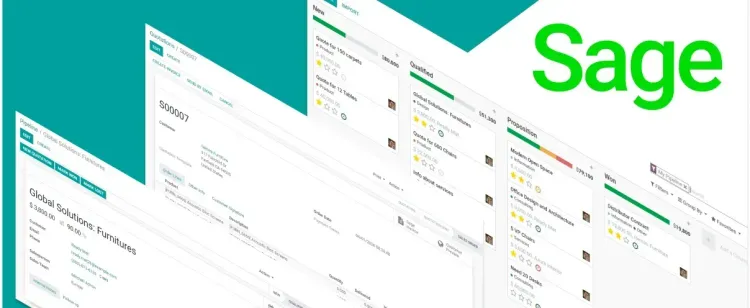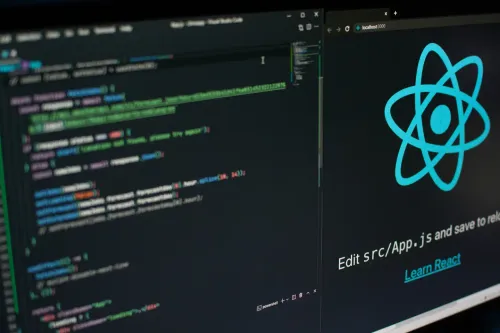We, ERPGAP, offer a CRM solution that fits all styles of business. Our high-quality CRM software is one of the best sales management systems you will find in the market. This CRM is fully customisable and as said before, adapts to your business style. The ERPGAP CRM app is the tool you need to manage your team or your own sales work . It’s the perfect solution to replace other expensive systems. Create customers accounts, combine them with leads or opportunities, set appointments to several contacts and many more features.
Features:
- Modern User Interface
An intuitive user interface designed for sales. A dashboard for a better overview of opportunities and an easy way to create them or move them.
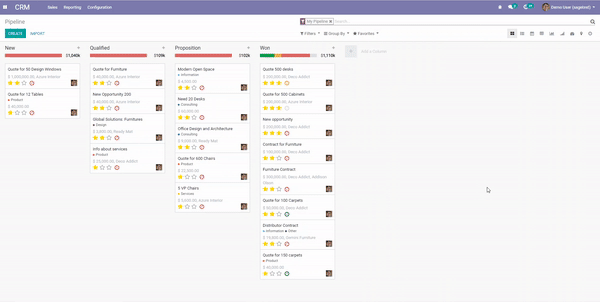
- Schedule Activities
Organize sequence of activities per opportunity. Schedule activities. Log every activity immediately in the opportunity's chatter with predefined actions. Track, log and analyse the activities of your team.

Don’t miss out on Scheduled actions by using the quick filters.

- Set up your Pipeline
Our CRM pipeline is easy to use and it's flexible to suit your business.
Use our default Pipeline with 4 stages or easily create your own, set individual
rules to better adapt it to your business style.

- Easy Reporting
Analyze leads and opportunities filters and drill down statistics. Use predefined dashboards or build your own with the advanced reporting engine.
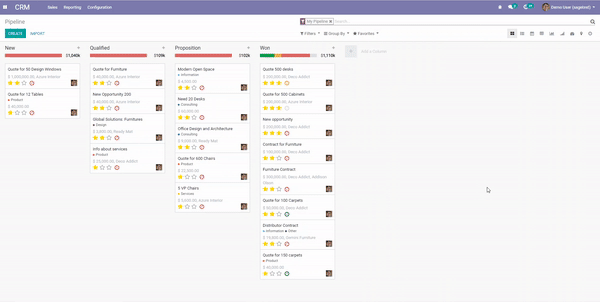
- Integration
Have the best CRM integrated with your Sage, turning Quotations into Sage Invoices.
Our Pricing
Beginner
£ 49 .00
/ month (billed annually)- Basic sales & marketing for up to 3 users
- Unlimited Contacts & Records
Professional
£ 22 .00
/ user/ month (billed annually)- Complete CRM for any size team
- Unlimited Contacts & Records
Enterprise
Contact our Sales Team
- More than 20 users
- Unlimited Contacts & Records
See our step-by-step guide on how you can work with your CRM integrated with Sage.
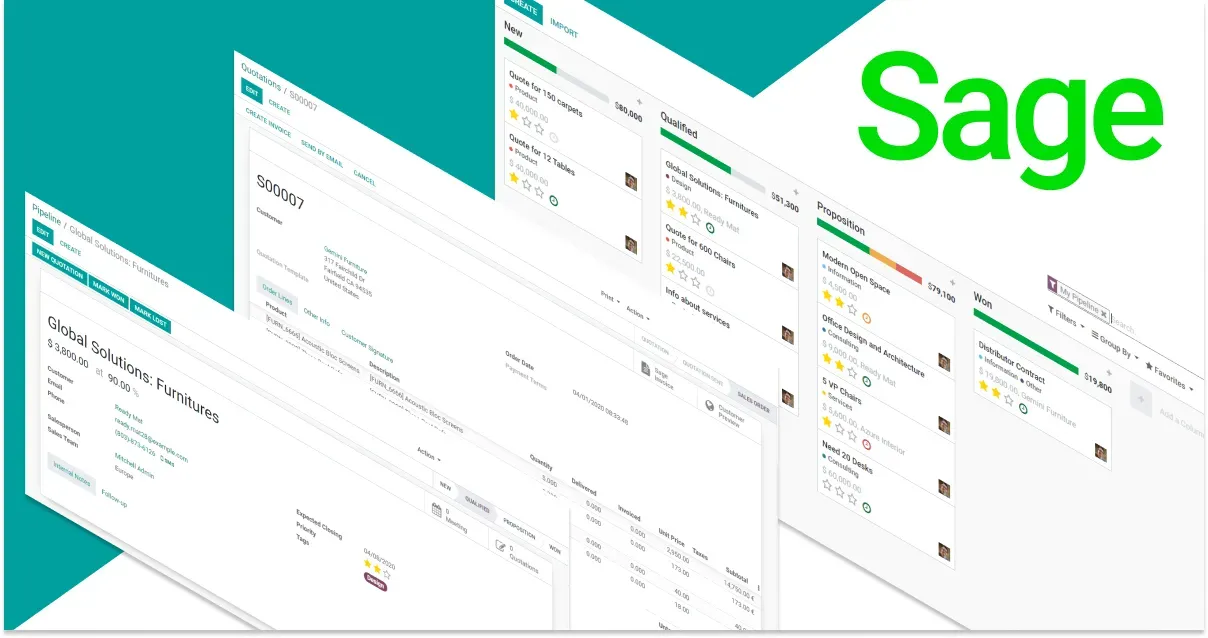
A little more information:
Going deeper into our CRM pipeline, as we said before you can set it up as you like it and the best way to suit your business style. Set up new stages and make them unique and special by adding requirements, telling if it’s or not a folded or a winning stage and even select a Sales Team to take care of opportunities on that stage. In your pipeline you can also create Tags and reasons for lost opportunities. As we also checked you can pretty easily schedule activities and complementary to this, you can create templates of activities so you save time and you turn all this process into a simple click. Inside your Pipeline you’ve an enormous amount of filters that can help you search among all of your company opportunities.
Talking now a little more about our opportunities we can turn them automatically into a winning or a lost opportunity,you can also edit all information you might want, add even more to complete your opportunity information, adding Internal Notes, for the responsible team member to have better information, associate opportunities to campaigns, to better have track of what’s being useful for you, and much more.
Also, the most important feature you’ll find inside an opportunity is that you can easily create a Quotation for the customer by going to “new quotation” , here you can add even more information for your quotation, add the products, set up a date and more just all in one place. On the top right corner of the quotation you’ll see the button that will integrate your opportunity to your Sage account and yes, it’s that easy!
See our Privacy Policy | Terms & Conditions