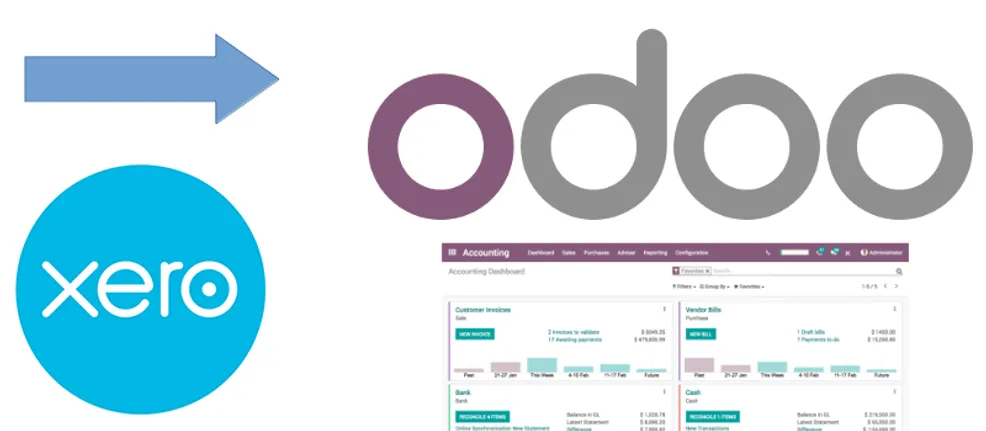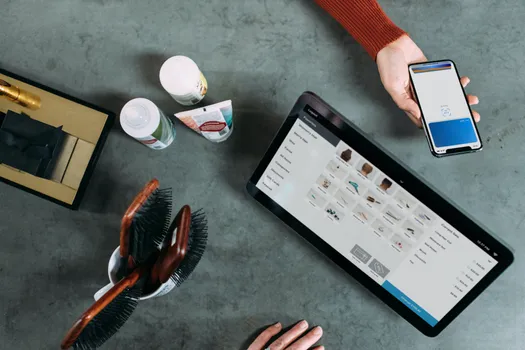Today there are many options for cloud-based accounting, and among them Xero is a very popular choice among startups and SMEs because of its streamlined interface, ease of setup, and cost efficiency.
However if your business manages inventory, and if you need to buy, receive, store, sell, and deliver materials, there are many important considerations to make before jumping in and starting a Xero account:
- Will you manage many unique Stock Keeping Units (SKU’s), now or in the future?
- Do these SKU’s have variants?
- Do you need the ability to pre-sell your products before your stock is received at your warehouse?
- Will manage inventory across multiple locations?
- Will you consume raw materials in order to manufacture goods that you will sell?
- Will you use First-In-First-Out (FIFO) as the accounting method for your inventory?
If you answered Yes to any of the above questions, then you may need something more powerful than Xero’s inventory tracking feature.
Why Odoo?Tracking inventory with Xero
Xero offers the option to track inventory, and to give you an idea, this is how it works:
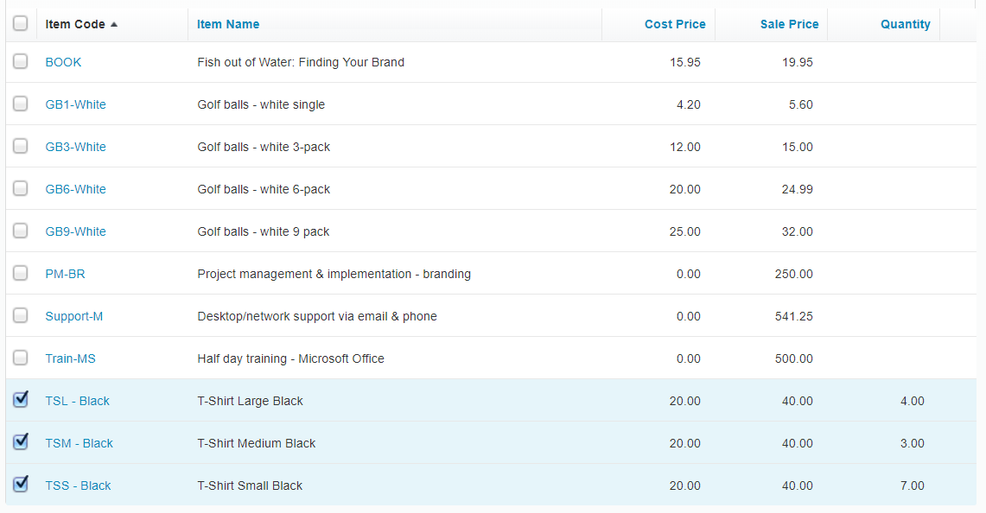
You’ll see that the last three items (T-Shirt Large Black, T-Shirt Medium Black, and T-Shirt Small Black) have a Quantity - this means inventory tracking has been enabled for these items.
If we go to the page of one of the items (e.g., T-Shirt Large Black) we see more details on the inventory - There are 4 items currently on hand, but 1 item has been committed in a Quotation with a customer. We also see that the average cost of procuring this item is £20. Lastly, we can also see that one item was previously sold (INV-0044), and so 1 unit was subtracted from the Quantity on hand.
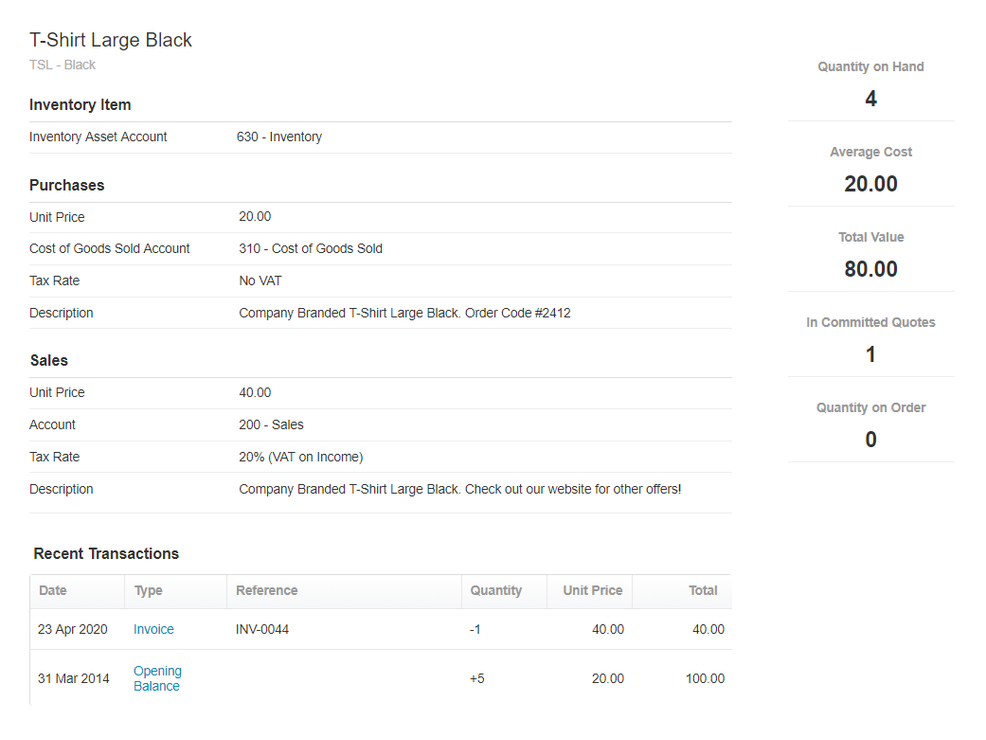
While Xero provides a simple and easy-to-understand functionality for tracking inventory, there are some disadvantages to relying on Xero’s inventory tracking feature:
- Xero has a limit of 4000 SKUs and does not let you organise products by variants.
- Xero considers the inventory to have moved at the same time that the bill or invoice was issued. However in real life this is usually not the case! More often than not, items move at a different time from when the bill or invoice is issued. Therefore using Xero’s inventory tracking makes it difficult to know how items are actually on hand at a particular time.
- Xero does not allow you to pre-sell a product if the Quantity on Hand is 0. However, in real life there might be cases where a certain product is just in production, but some customers already want to purchase the product.
- While creating a quotation or invoice for a customer, you will not be able to see right away how many of the items in-stock have actually been reserved for other customers.
- Xero does not have a built-in functionality to track inventory by lots or serial number.
- Xero makes it difficult to forecast inventory.
As a workaround, Xero suggests the use of inventory apps that integrate well with Xero. For example, Unleashed is one app that Xero recommends for managing inventory. Unleashed can help track inventory in a more detailed manner and then feed entries of inventory movement into Xero. But the disadvantage of relying on a third-party app is that the sync is not always two-way. Although inventory changes that you log on Unleashed will be pushed to Xero, if you make changes on inventory levels directly on Xero, these changes do not shoot back to Unleashed. It’s very easy then for the inventory levels to start being mis-matched and out of sync!
Tracking Inventory with Odoo
On the other hand, Odoo not only offers robust features for accounting, it also offers offers the following benefits for managing inventory effectively:
- Odoo does not set a limit to the number of SKU that you can use.
- Odoo allows you to organise products by variants.
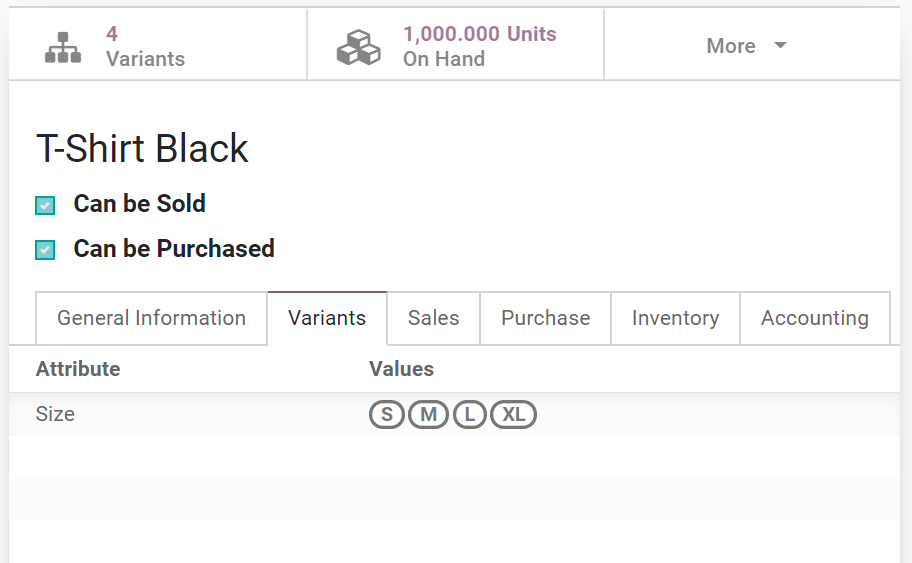
- Odoo synchronses accounting with different types of inventory movement - receipts, internal transfers, deliveries, in-house manufacturing, and subcontracting. Unlike Xero, which bases inventory movement on the date of the invoices or the bills, Odoo updates the inventory on your balance sheet as the user validates the movement of materials linked to various operational activities.
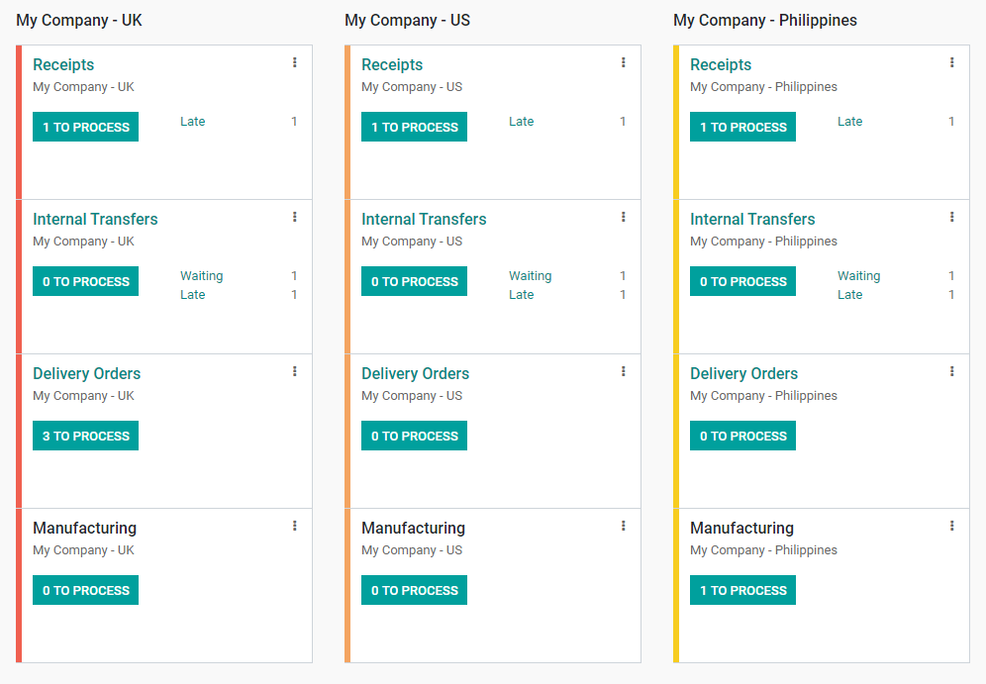
- Odoo allows you to pre-sell products even if they are not yet on hand (e.g. you can confirm Sale Orders with customers even if the inventory is just in production).
- Odoo allows you to track inventory by lots or serial number, and you can trace back inventory movement through traceability reports.
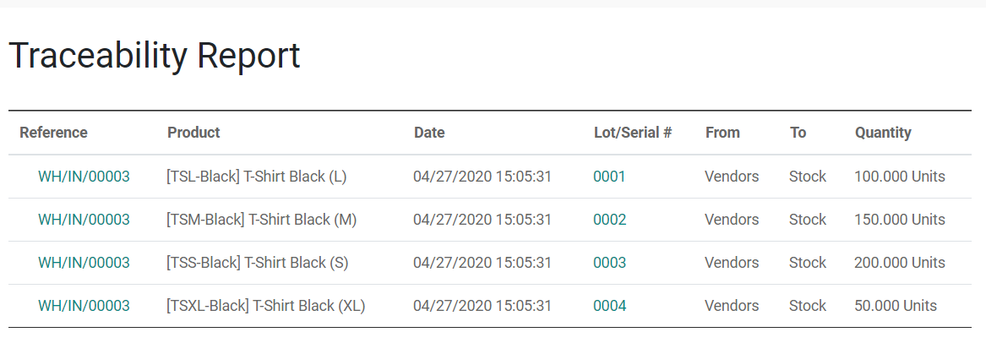
- Odoo provides visual tools to help you to forecast inventory. The time when you plan to move each item, for example, when you plan to receive an item at the warehouse, deliver a product to a customer, or consume raw materials for manufacturing, can be visualised in a chart.
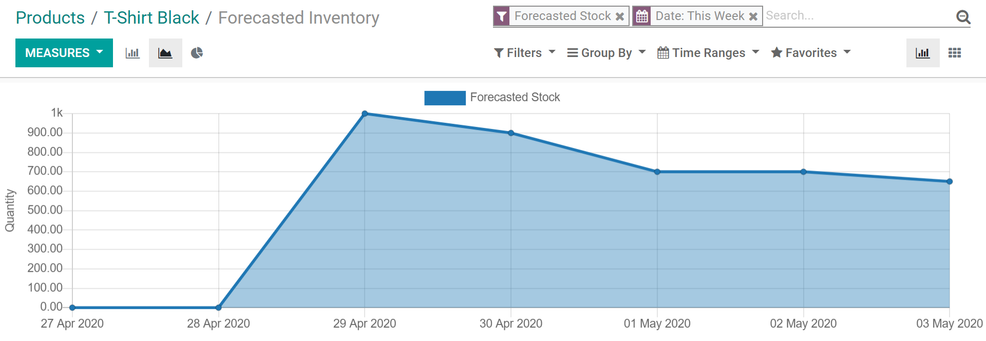
- When drafting a Sale Order, Odoo lets you quickly see how many of an item are on hand, and based on your planned operations with this item (e.g. delivery to a customer), you can also see how many of an item are still available to sell.
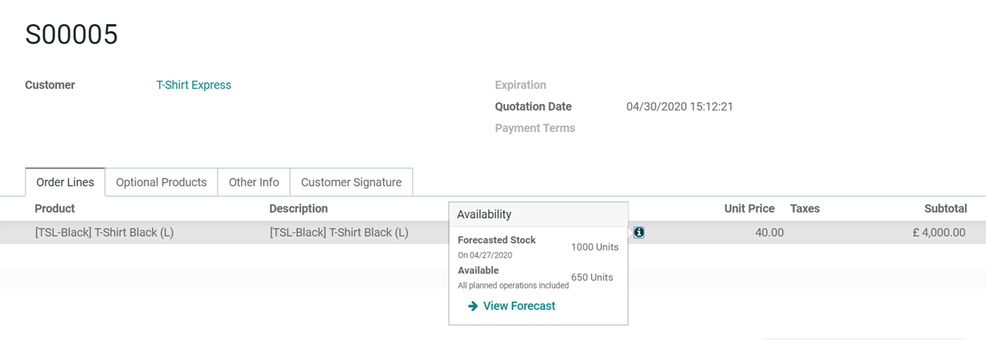
Conclusion
Xero is a great application for one function: accounting. Xero may be a good choice for SMEs and startups with a simple business model where there are few products and where inventory does not need to be tracked.
However, the choice of accounting software is a key aspect of every business strategy. If you manage inventory in your business, and if you want the flexibility to grow your product list and expand your supply chain, while managing stock levels accurately, then Odoo would be the better long-term choice. Start with the right tools to manage inventory, and reap the benefits of having the accurate information to make confident decisions.
Contact us today and we can help you make an assessment on how you can benefit from Odoo.
Contact us