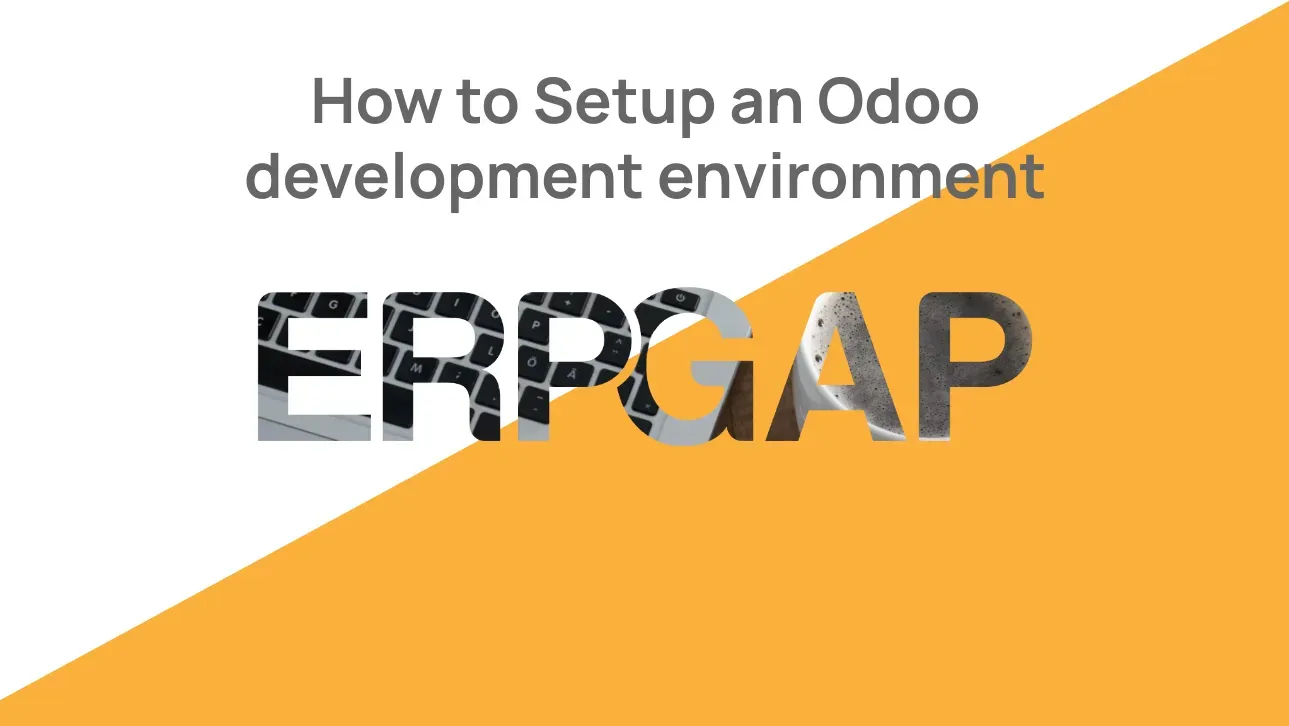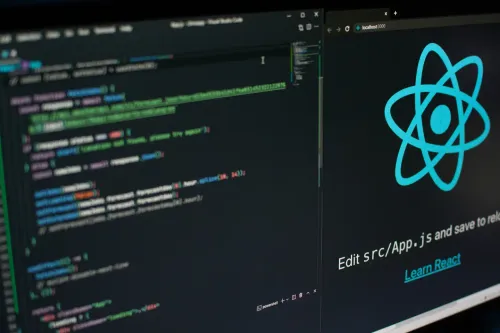How to Setup an Odoo 15.0 development environment on Ubuntu 22.04 Jammy Jellyfish aims to help new Odoo developers to start fast understanding the several components you need too develop in Odoo. You will learn how to use Python virtualenv, Postgresql server, install python3.8 on Ubuntu 22.04, Install wkhtmltopdf, install node.js and nvm and last but not least install and configure Nginx server as an Odoo reverse proxy.
Install Odoo
# update packages
sudo apt update && sudo apt upgrade -y
# add deadsnakes repo because we need python 3.8
sudo apt install software-properties-common -y
sudo add-apt-repository ppa:deadsnakes/ppa -y
# install dependencies for pip to compile source python packages
sudo apt install python3.8 python3.8-dev python3.8-distutils python3.8-lib2to3 python3-virtualenv libpq-dev libldap2-dev libssl-dev libsasl2-dev libjs-underscore
fonts-dejavu-core fonts-freefont-ttf fonts-freefont-otf fonts-noto-core fonts-inconsolata fonts-font-awesome fonts-roboto-unhinted gsfonts p7zip-full -y
# shallow clone Odoo CE to save space
git clone --branch 15.0 --depth=1 https://github.com/odoo/odoo.git ~/git/odoo/15.0
# create and activate python virtual environment
virtualenv --python=python3.8 ~/envs/15.0
source ~/envs/15.0/bin/activate
# install python libs
pip install -r ~/git/odoo/15.0/requirements.txt
# make sure it works
~/git/odoo/15.0/odoo-bin --version
Install postgresql server
sudo apt install postgresql -y
# create a super user for your nix user to connect using unix sockets
sudo -H -u postgres -- createuser --superuser $USER
# let's create a new db with test data and CRM app
~/git/odoo/15.0/odoo-bin -d v15_test --stop-after-init --no-http -i crm
Install wkhtmltopdf
This is the component that will create the reports converting html to pdf.
wget https://github.com/wkhtmltopdf/packaging/files/8632951/wkhtmltox_0.12.5-1.jammy_amd64.zip
7z x wkhtmltox_0.12.5-1.jammy_amd64.zip
sudo dpkg -i wkhtmltox_0.12.5-1.jammy_amd64.deb
sudo apt install --fix-broken
Install node and node-less
Odoo uses node for processing css.
wget -qO- https://raw.githubusercontent.com/nvm-sh/nvm/v0.39.1/install.sh | bash
source ~/.bashrc
nvm install 14
npm install -g less rtlcss rtl-detect clean-css postcss-ltr-rtl-detect
Install Nginx
sudo apt install nginx
Just replace file /etc/nginx/sites-available/default by:
upstream odoo_srv {
server 127.0.0.1:8069 weight=1 fail_timeout=0;
}
upstream odoo_long {
server 127.0.0.1:8072 weight=1 fail_timeout=0;
}
server {
listen 80 default_server;
server_name www.odoo.local;
access_log /var/log/nginx/access.log;
error_log /var/log/nginx/error.log;
proxy_buffers 16 64k;
proxy_buffer_size 128k;
client_max_body_size 4M;
gzip on;
gzip_disable "msie6";
gzip_vary on;
gzip_proxied any;
gzip_comp_level 6;
gzip_http_version 1.1;
gzip_min_length 256;
gzip_types
text/css
text/javascript
text/xml
text/plain
image/bmp
image/gif
image/jpeg
image/jpg
image/png
image/svg+xml
image/x-icon
application/javascript
application/json
application/rss+xml
application/vnd.ms-fontobject
application/x-font-ttf
application/x-javascript
application/xml
application/xml+rss;
location ~* ^/([^/]+/static/|web/(css|js)/|web/image/|web/content/|website/image/) {
proxy_cache_valid 200 60m;
proxy_buffering on;
expires 30d;
proxy_pass http://odoo_srv;
}
location / {
proxy_pass http://odoo_srv;
proxy_connect_timeout 360s;
proxy_send_timeout 360s;
proxy_read_timeout 360s;
proxy_set_header Host $host;
proxy_set_header X-Forwarded-Host $host;
proxy_set_header X-Forwarded-For $proxy_add_x_forwarded_for;
proxy_set_header X-Forwarded-Proto $scheme;
proxy_set_header X-Real-IP $remote_addr;
proxy_next_upstream error timeout invalid_header http_500 http_502 http_503;
proxy_redirect off;
}
location /longpolling {
proxy_pass http://odoo_long;
proxy_set_header Host $host;
proxy_set_header X-Forwarded-Host $host;
proxy_set_header X-Forwarded-For $proxy_add_x_forwarded_for;
proxy_set_header X-Forwarded-Proto $scheme;
proxy_set_header X-Real-IP $remote_addr;
proxy_next_upstream error timeout invalid_header http_500 http_502 http_503;
proxy_redirect off;
}
}
Now reload configuration:
sudo nginx -t && sudo systemctl reload nginx.service
# let's run the server and text on port 80
~/git/odoo/15.0/odoo-bin -d v15_test --db-filter ^v15_test$ --workers 3