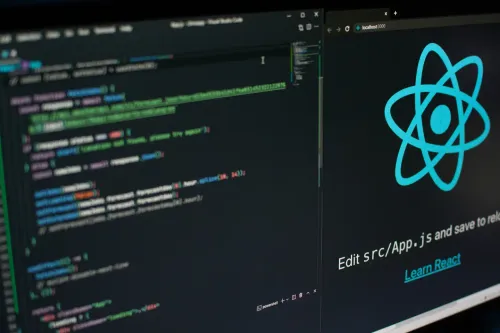Inventory Management
Inventory management for business purposes is having the right products and quantities at the right time and place at the best cost and price. With this definition in mind, we need to track inventory from purchase, to receiving in the warehouse, to manufacturing (if it's part of your company’s process), and finally to sales and delivery.
Excel is often the solution of choice for companies just starting out. But as your Excel spreadsheets grow, the system usually becomes more of a burden than a helpful tool. So, most companies migrate their spreadsheets to software that automates all of their processes.
For many of these businesses, Odoo becomes the ideal solution.
Let us have a look at what Odoo has to offer you.
Inventory Configuration
In order to successfully begin this journey, you will need to optimize your inventory by selecting the appropriate settings, most suitable for your business. Visit the Settings module and choose from a variety of options that are available to you, such as but not limited to:
- Packages
- Quality checks
- Informative or blocking warnings on partner
- Reception report
- Batch transfers
- Picking policy
- Annual inventory date
- Barcode scanners and their classification
- Email or SMS confirmations when delivery orders are done
- Client signature on delivery orders
- Delivery methods to compute shipping cost or add a connector that you already use such as UPS, DHL, and others
- Product variants and unit of measures
- Traceability by lots and serial numbers
- Storage locations and putaway rules
- Multi-step routes
- Security lead times
After choosing the required settings for inventory management, it is essential to create your warehouses.
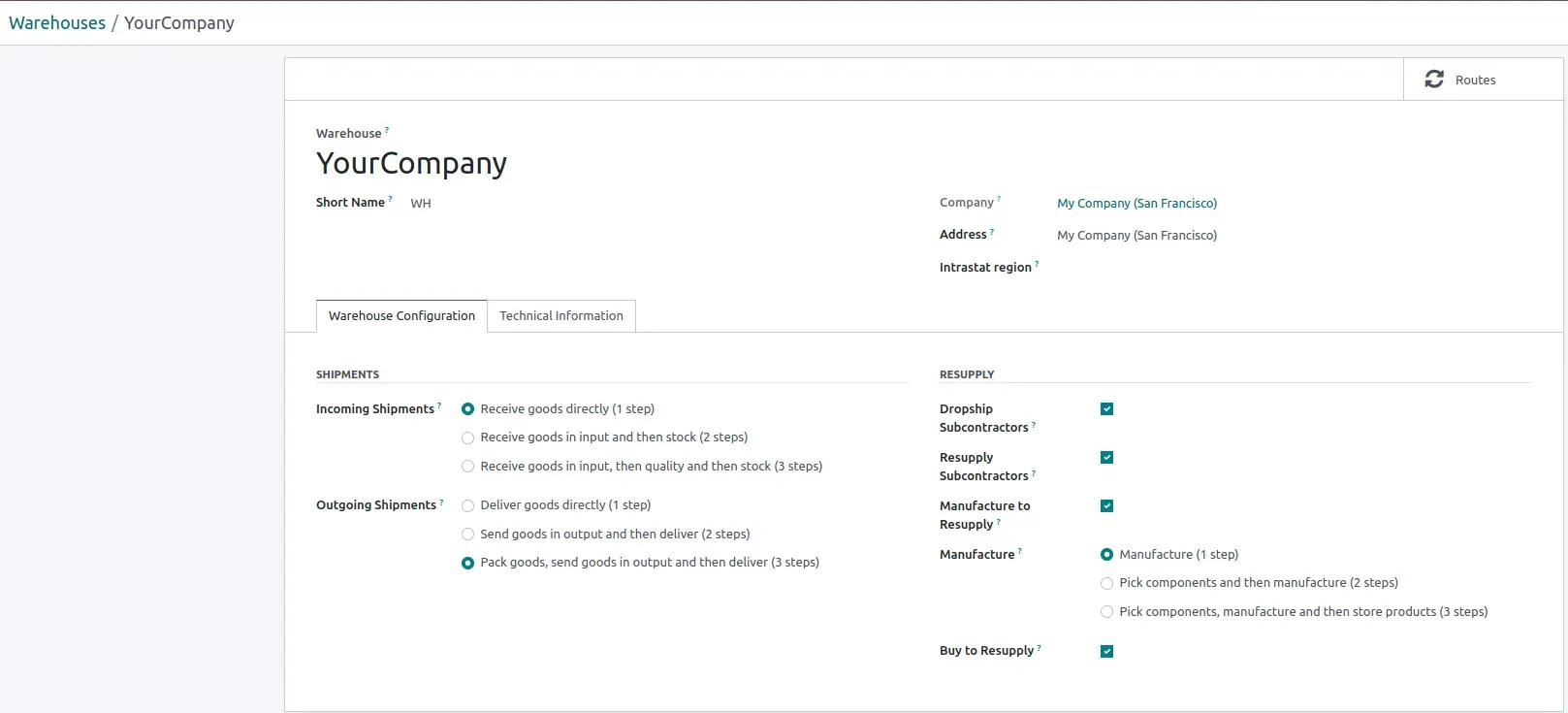
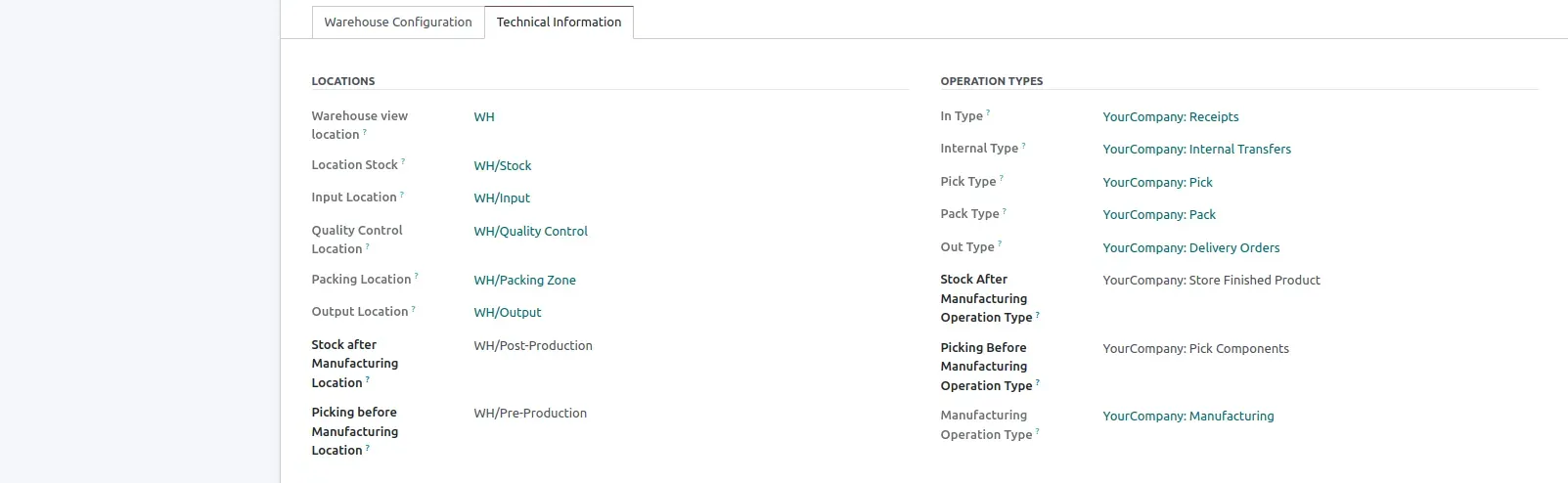
With each warehouse you have flexibility, including:
- Have a different configuration for the number of steps needed for production and shipment.
- Restock your subcontractors or manufacture/buy to resupply.
- The option to dropship subcontractors with components and choose the locations for each operational step.
Creating new routes and rules to align with your workflow can help automate the entire process and reduce user errors.
Configuration is crucial for successfully managing inventory control in your operations, and we can help you optimize this. If you have any questions, please do not hesitate to contact us.
Odoo Inventory Dashboard
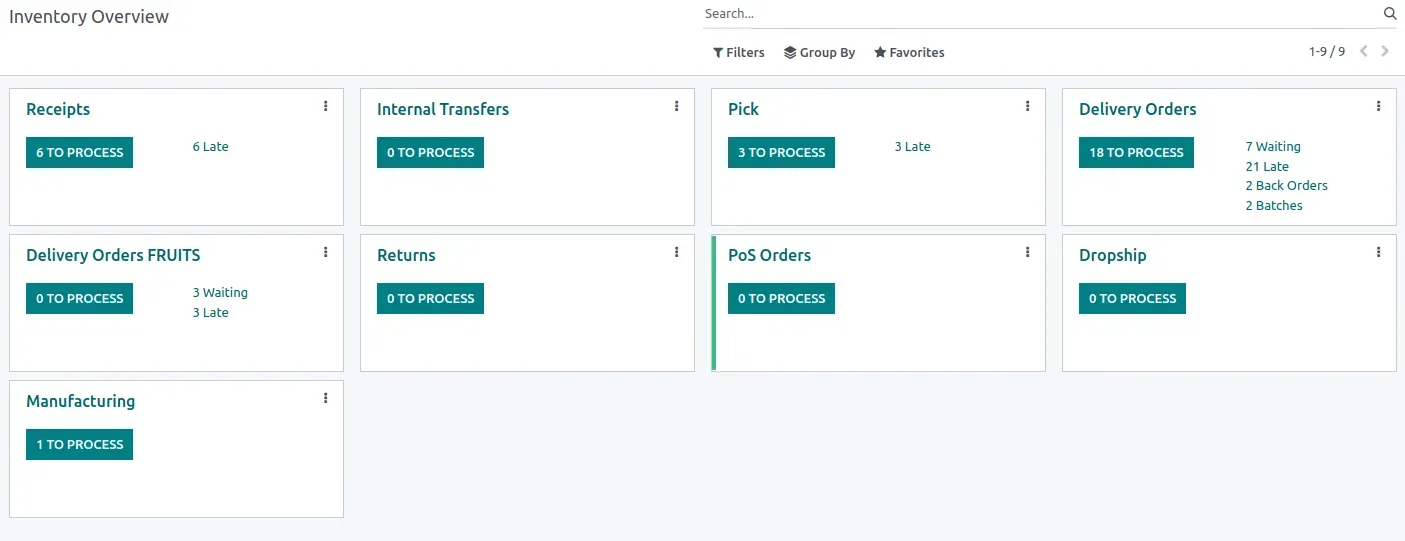
The Odoo Inventory Dashboard can:
- Allow you to view operations grouped by type.
- Provide a general overview of the work that needs to be done, including tasks that are ready, late, waiting, in backorders, and in batches.
This greatly simplifies the organizational process.
Inventory management software assists companies in organizing their inventory, orders, routing, and tracking, among other things. It speeds up the entire workflow and enables you to generate detailed reports.
Inventory Reports
Reports are important tools that allow companies to analyze their weaknesses and strengths in real-time. Having this data helps to make better, well-informed decisions that enhance overall performance.
A daily report overview can provide companies with better control and increase their business intelligence and visibility.
Odoo 16 provides a wide variety of reports that enable you to efficiently view the necessary information telling you when and what to purchase in order to meet customer demand for your inventory.
Report types include the following:
- Stock report: General information about your available stock, where you can check the unit cost, quantity on hand and available, and inventory movements.
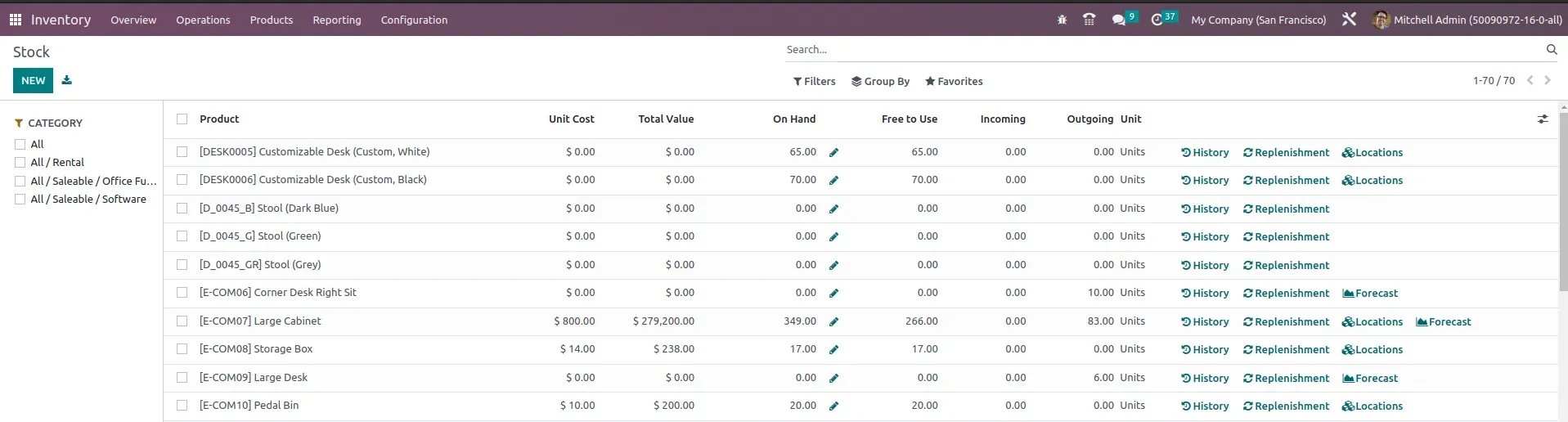
You have some buttons at your disposal to view the history of product movement, replenishment needs, stock levels by location, and product forecasts. This is the ideal place to monitor incoming and outgoing product orders.
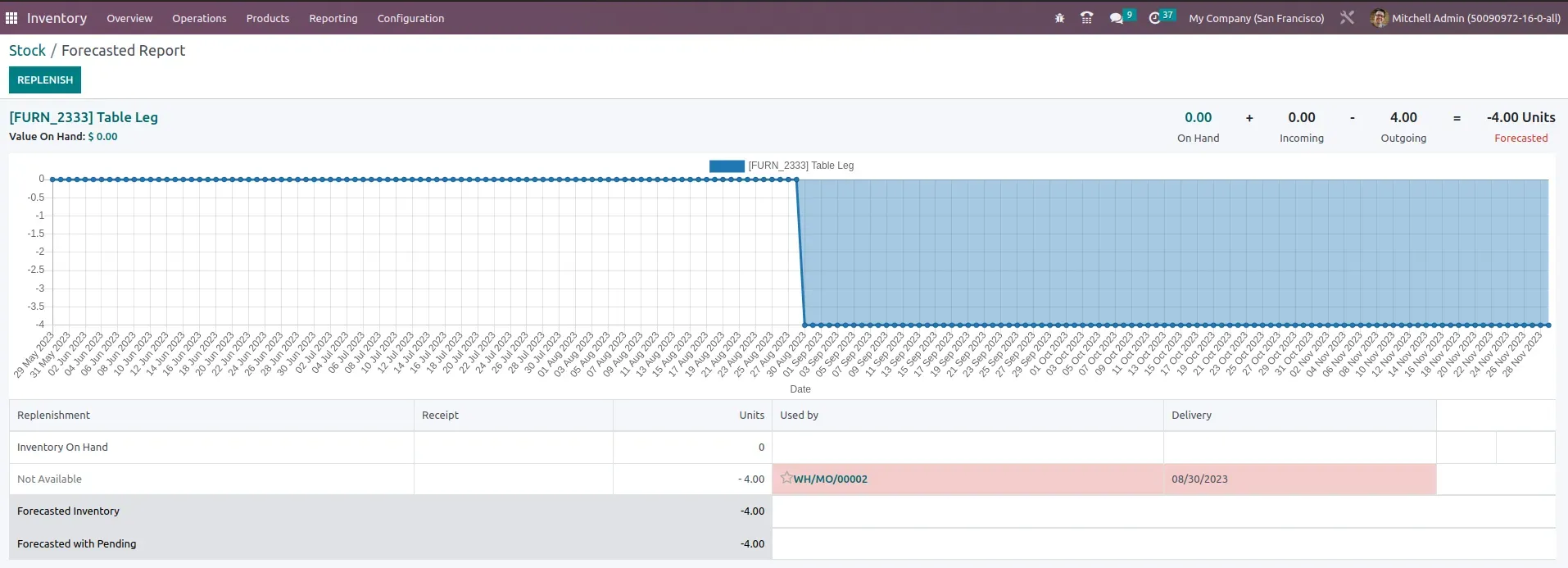
- Locations: If you group by location, you can easily pinpoint where your inventory is stored. This is a useful method to analyze your structure and improve how you organize your stock.
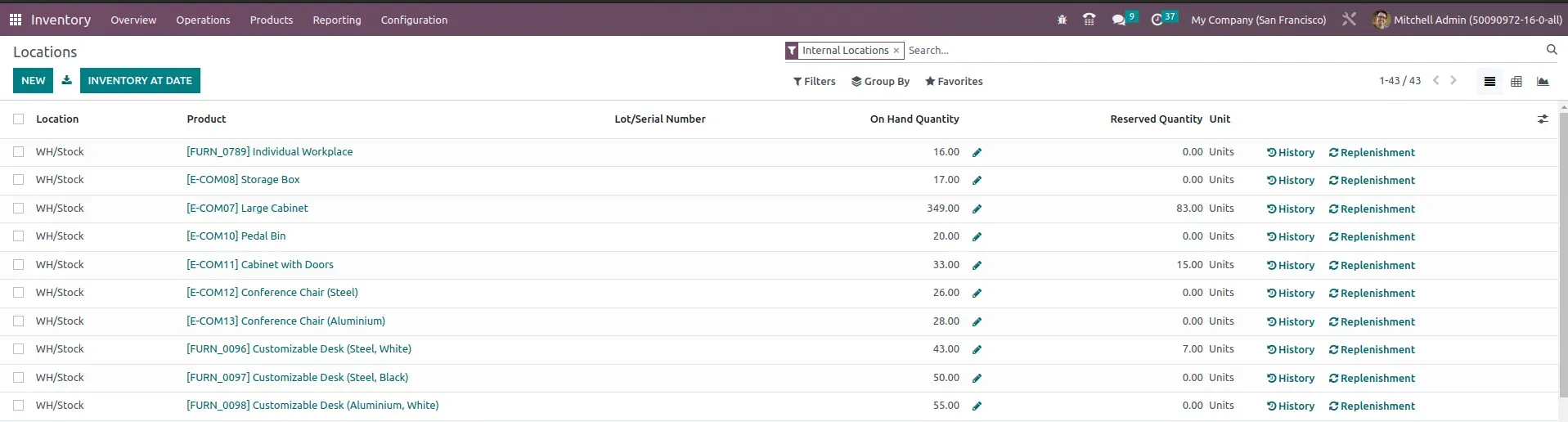
- Moves History and Stock Moves: These reports are very similar, providing information on stock movements as receipts, inventory adjustments, price changes, delivery orders, and more.
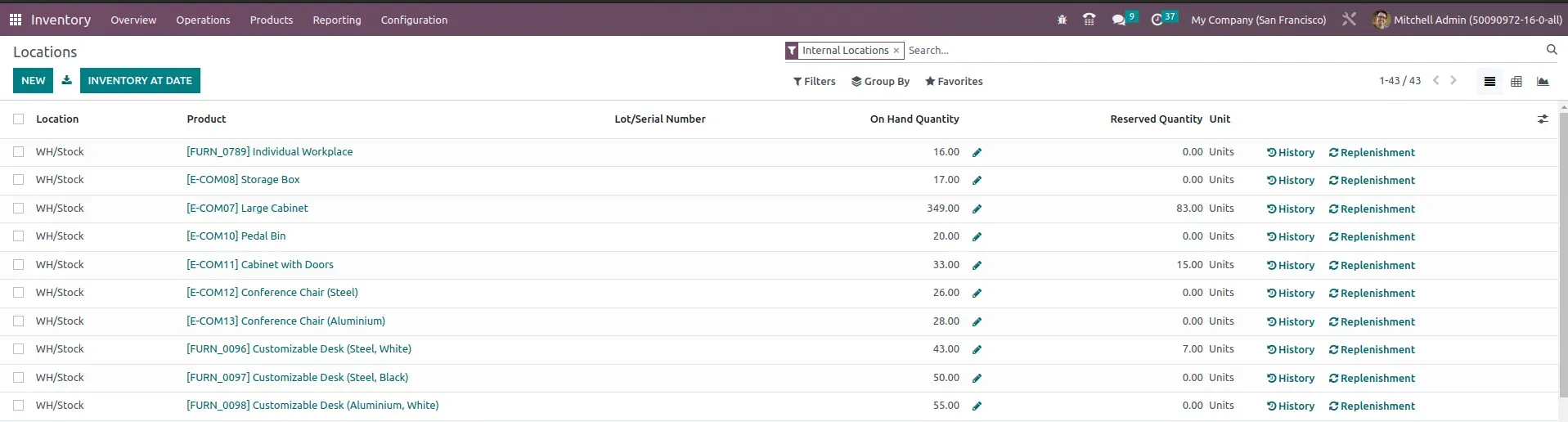
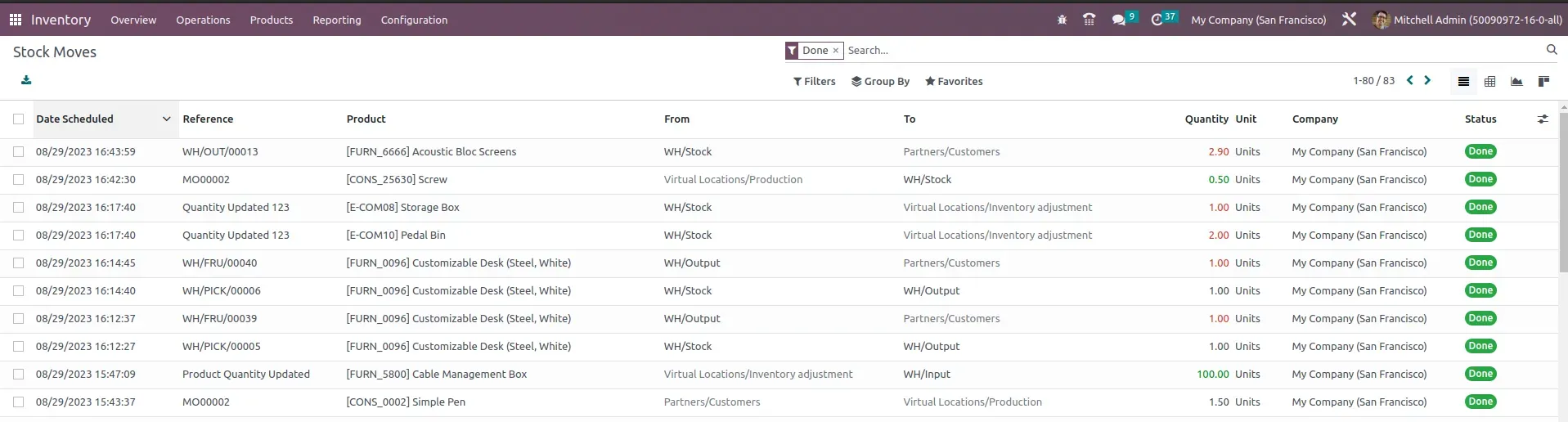
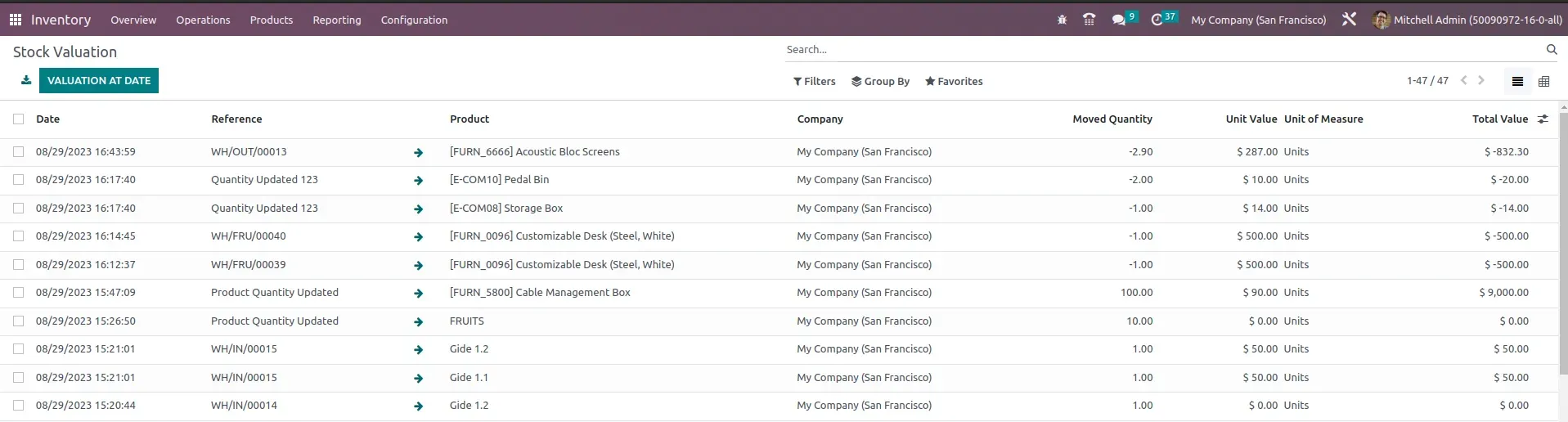
Valuation: Access cost information for each movement, including quantity and unit cost of products. Furthermore, you can obtain a valuation on any specific date you choose. It is the optimal tool to evaluate your product costs and determine the appropriate prices for merchandise.
Performance: You can experiment with the graphic options, filters, groups, and measurements to obtain the most suitable performance report for you. It is a dynamic feature to help understand your inventory efficiency.
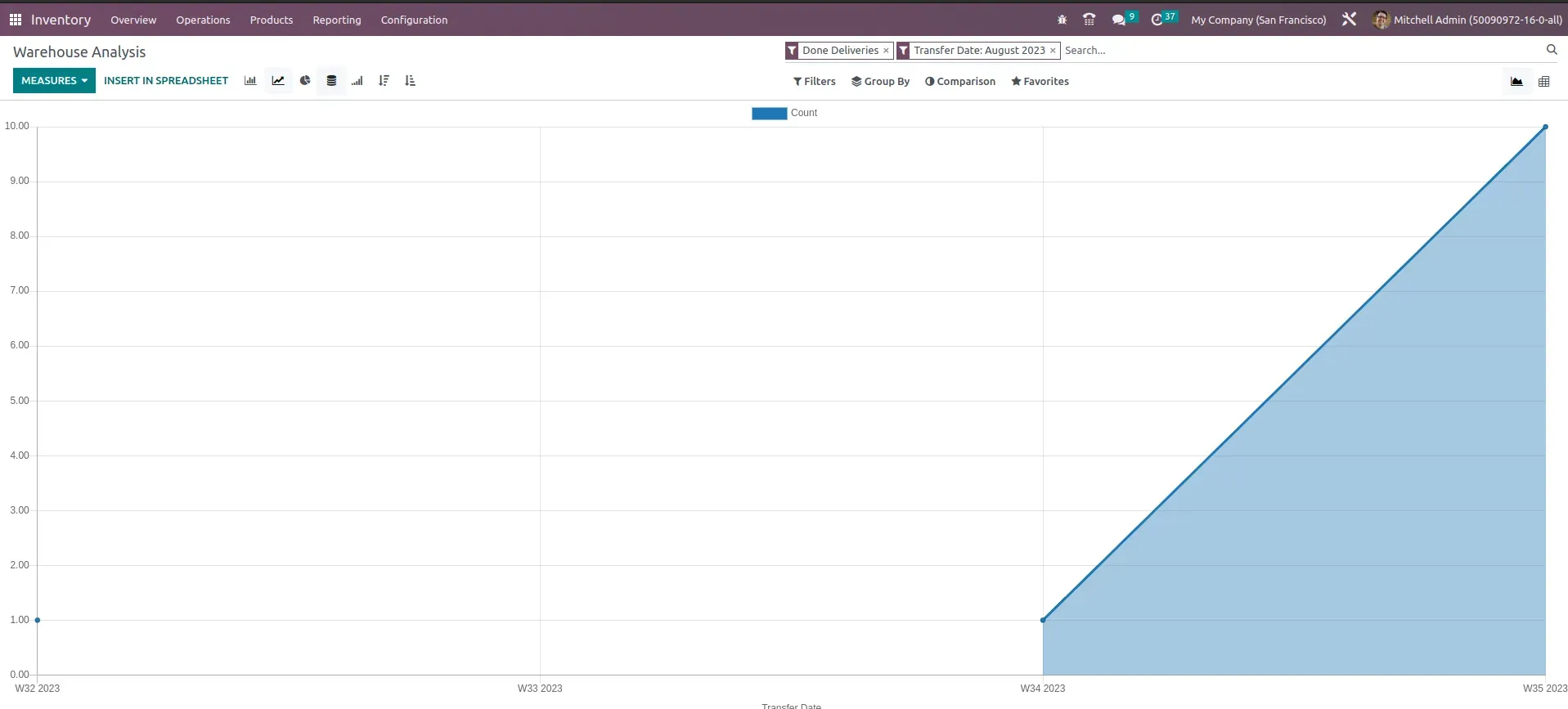
- Inventory at Dashboard: This is an improved performance report. You have all the information about the inventory here and you can:
- Add more
- Filter and customize it to your needs
- Use spreadsheets and include their data here
- Add more
This vital module is as important for inventory management as it is for all departments.
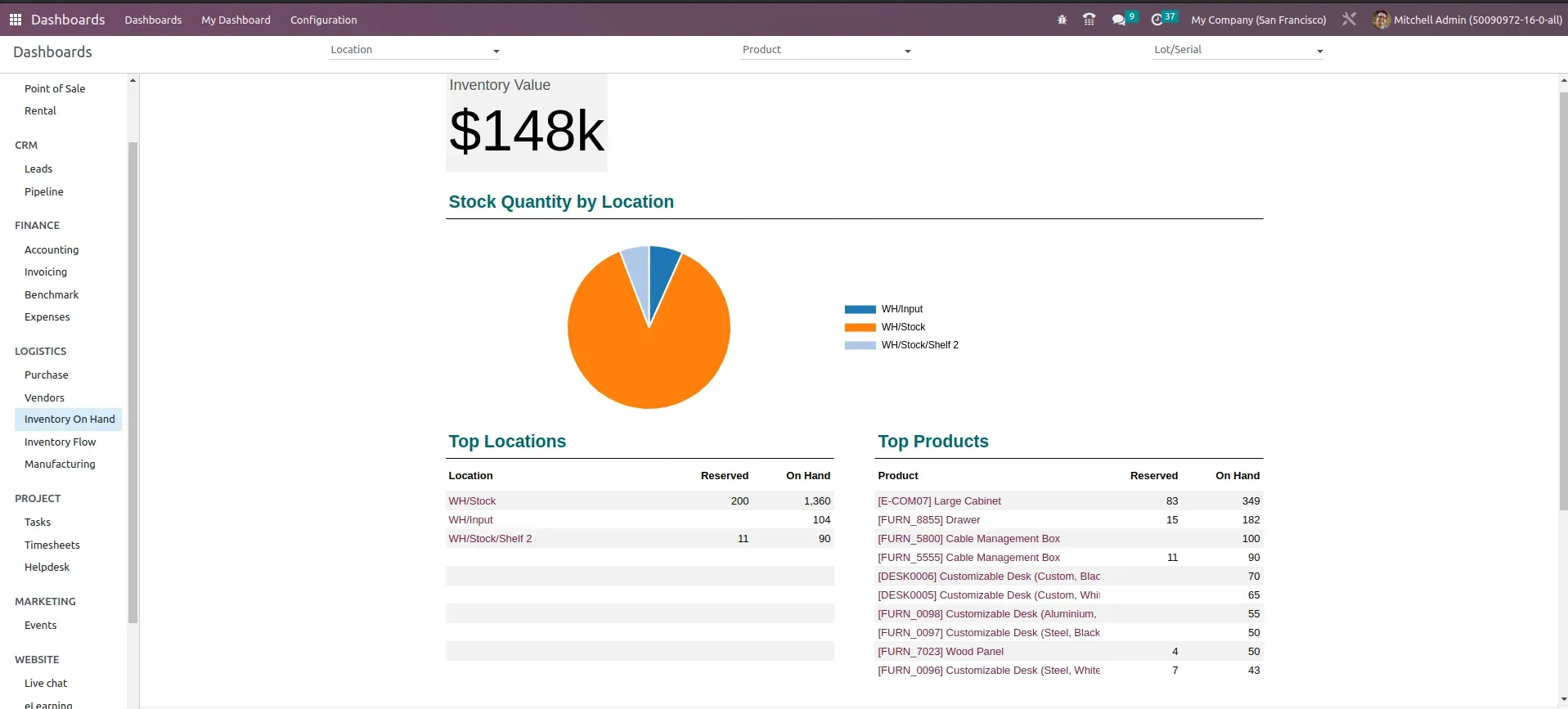
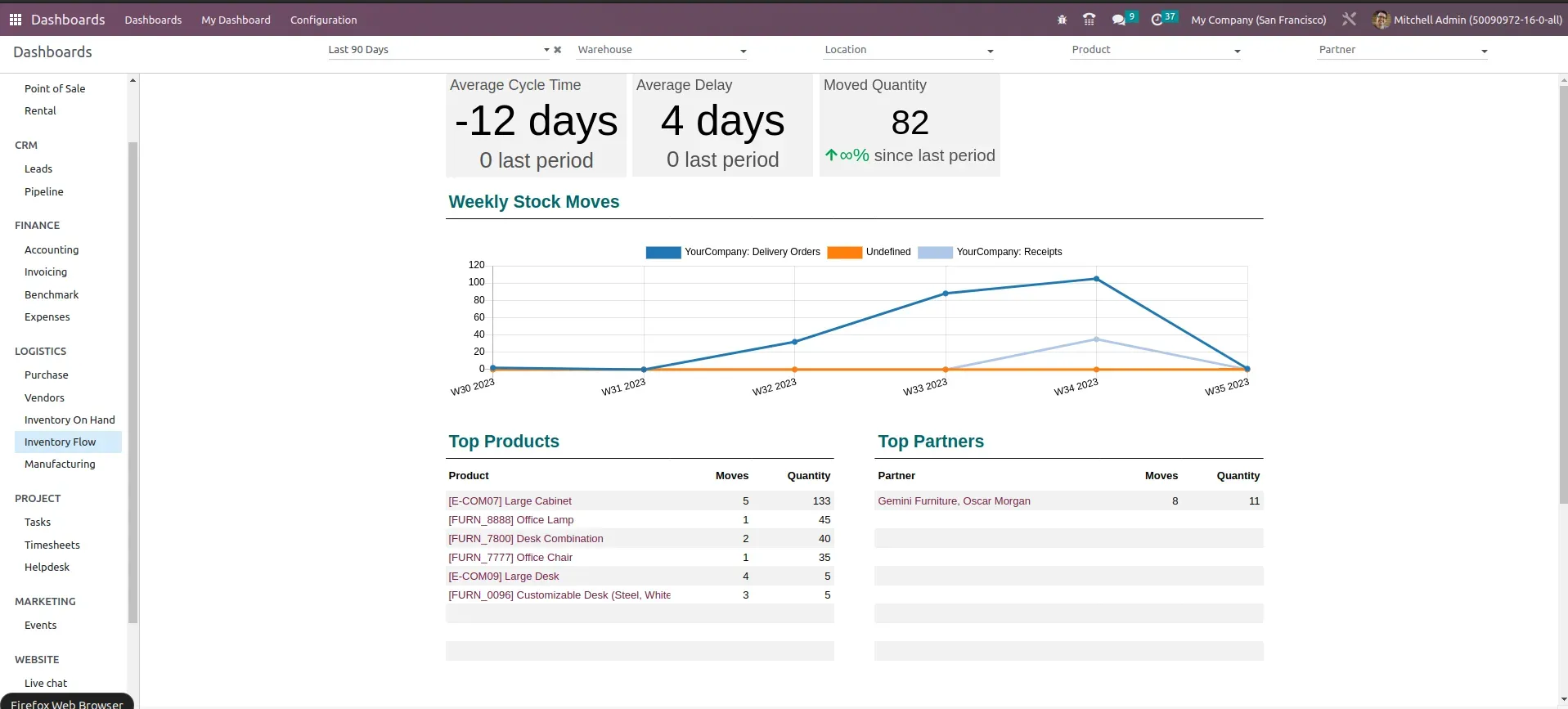
With Odoo, you can generate and personalize reports to access crucial data, save them for collective viewing, or add them to your dashboard and showcase them to your company.
Replenishment
Online customers expect a product to be available throughout the entire buying process. Therefore, it’s important to make sure it’s always in stock. An automated replenishment system is essential to avoid stock-outs and prevent potential customer loss.
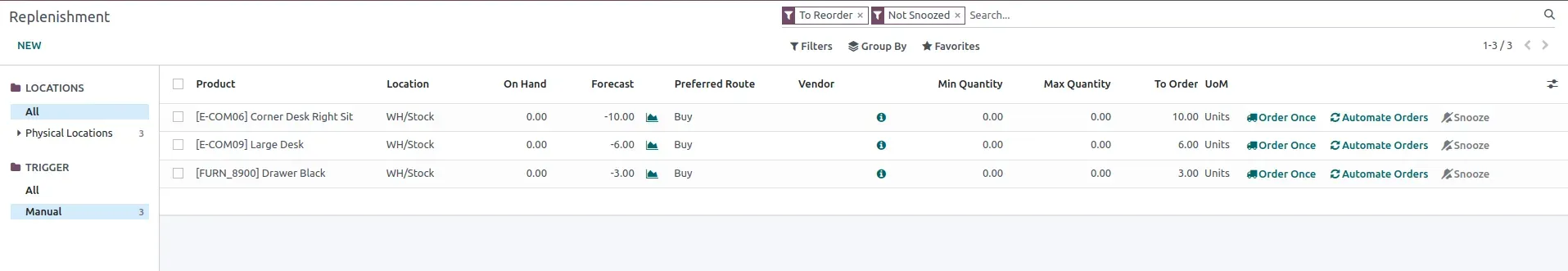
An essential requirement is a software that provides relevant information in the right place to avoid the risk of missing opportunities. Here, at a glance, you have all the product information necessary to replenish your orders. You can choose to manually order what you need or automate your orders with Odoo, which creates procurement operations based on a schedule.
Effective order management and inventory control are crucial elements of successful supply chain processes. Handling these tasks well guarantees having the correct quantities of products available at the right times. Thanks to Odoo you can stay in control of the number of products for sale and the timing of order cycles. This is essential if your business is scaling fast.
If your business deals with physical products, inventory management is a necessary solution. It records and catalogs all goods, whether they're finished products or raw materials. For e-commerce, this usually means having products ready to sell, including all the parts needed for assembly. You must accurately count all separate parts in relation to the finished product.
The best way to order stock that sells is to have inventory management software. It makes calculations for you and it’s not susceptible to human error.
Products
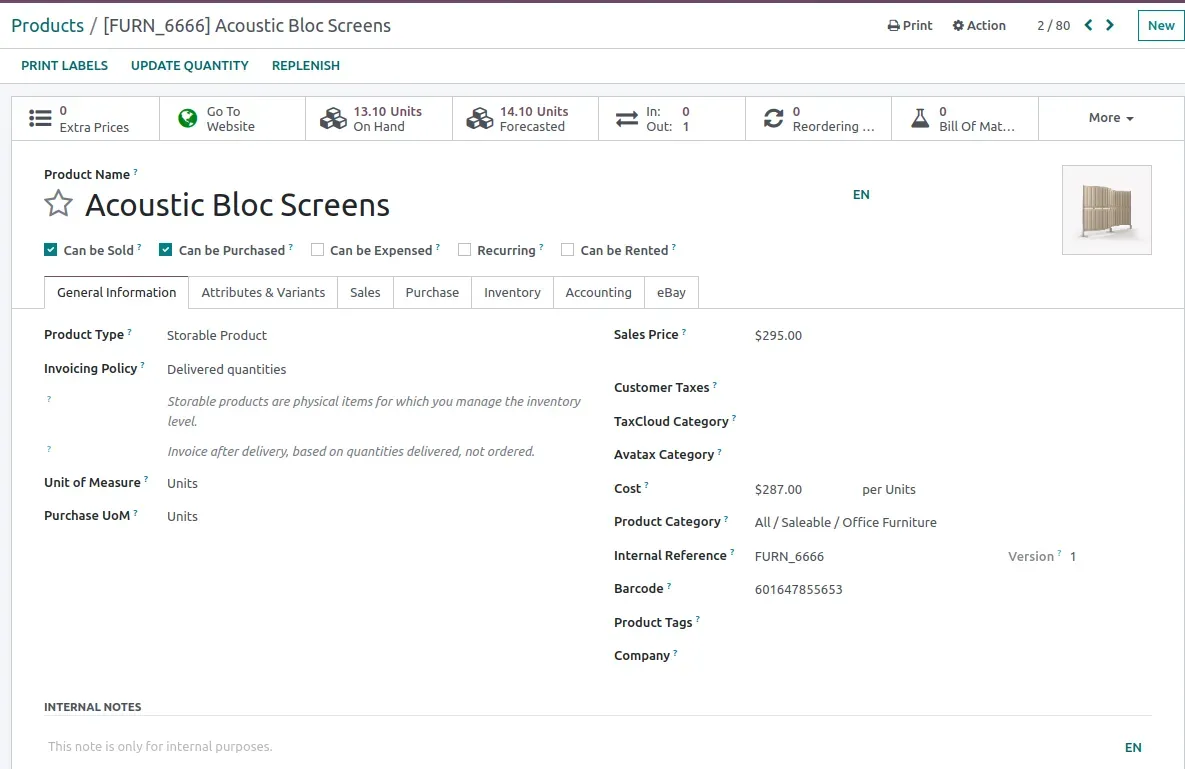
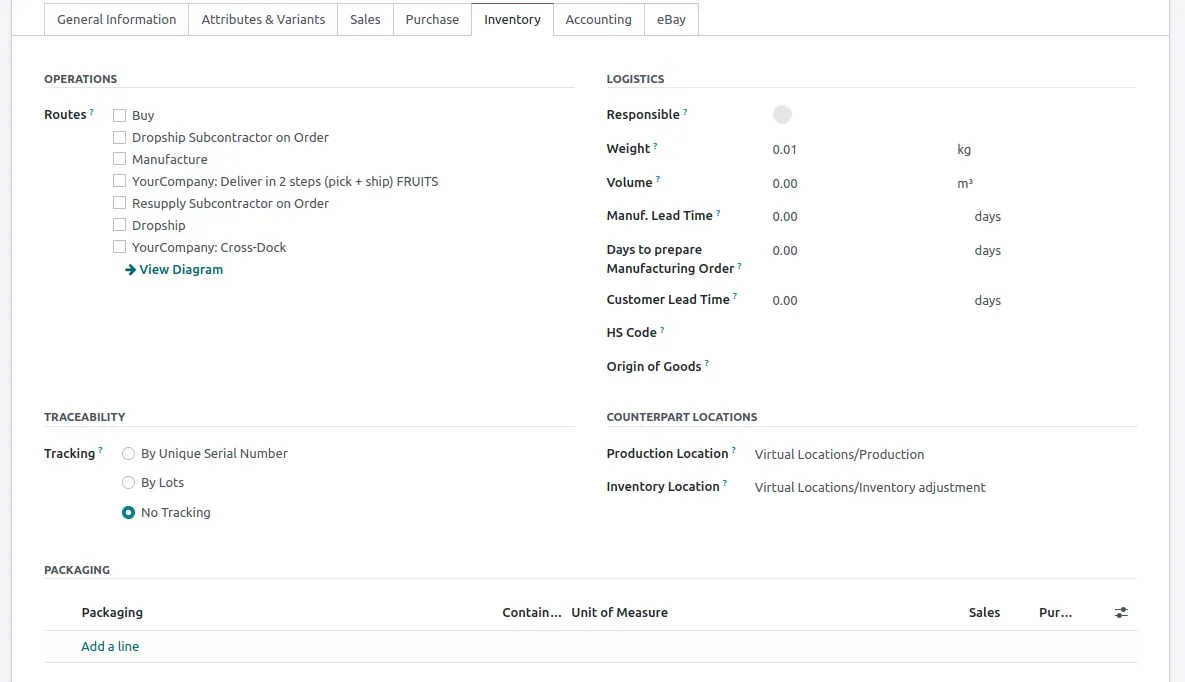
The most important step in getting the wheels turning is the configuration of your products, and that doesn't just mean physical characteristics such as color, size, and weight. It should also include organizational characteristics such as:
- If the product is tracked and how
- Its components
- Location in the warehouse
- Packages
- Prices
- Cost
- Taxes
- Routes
- Replenish and put-away rules
- Who the suppliers are
All this information will make automation easier.
Odoo Inventory Transfers
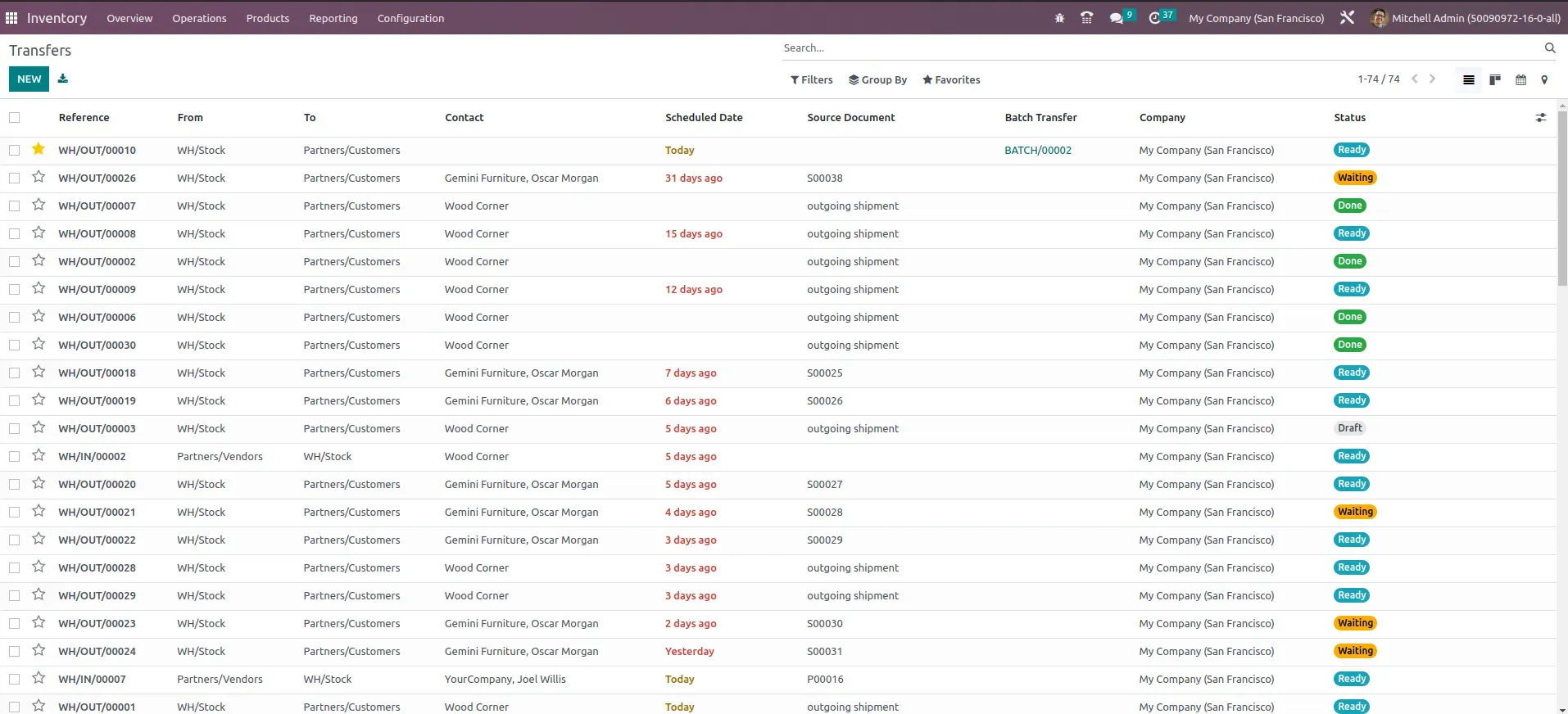
Some businesses have to move products much quicker than others due to the shelf-life of their merchandise. Having too much inventory will waste money because of ruined products. Not enough, and you risk losing potential sales and overall market share.
With Odoo and its Transfer View, you can see all the transactions ahead of you and filter them to get the exact information you need for managing the warehouse floor.
How will Odoo Inventory Benefit my Business?
You need the right amount of stock on hand at all times. After all, customers will buy elsewhere if you’re out of stock. Sometimes, when making your inventory order, your supplier may offer a special deal if you order large quantities. But is it worth it in the end?
Business owners can rely on different forecast methods:
- Qualitative forecast methods: This includes past performance and gut-feel to reorder and order inventory.
- Quantitative methods: This includes how products performed in the past, based on accurate data.
Here are some benefits of using Odoo inventory software for your business:
- Minimize the risk of over-promising
- Product information is consistently updated
- Decision-makers have control over orders from multiple channels
- Enhanced visibility of inventory management backend
- Optimize supplier negotiations
- Real-time synchronization of data across all platforms
- Helps select the most effective management strategies
- Enhanced visibility streamlines product organization
- Avoids the risk of stock shortages or excess inventory
- Boosts sales by providing insights on what products can be sold at any given time
- Enables greater cost savings
- Valuing and counting inventory is crucial to determine the company's profits and losses
- Improving warehouse organization leads to enhanced efficacy
- Providing better customer service ensures client satisfaction and retention
Discover More About Odoo
Conclusion
Inventory is a real-time assessment of the revenue your business is generating. If you can't move a product out of inventory, it's clear that your business is struggling to make sales. You need to adjust your operations, or you won't be able to turn a profit.
There are various inventory management solutions available to integrate with your ecommerce website or POS. Your task is to identify the best fit for your business.
Odoo's inventory app, an all-in-one solution for retailers, wholesalers, or manufacturers, ensures streamlined operations. In addition, Odoo is compatible with useful applications like, but not limited to:
- Sales
- Purchases
- Point of sale systems
- Website functionss
- Third-party apps like marketplaces, carriers, SEO, and other marketing tools it can integrate with
Your data is automatically synchronized and updated in real-time, and can be accessible on your mobile device.
Get rid of the spreadsheets and let’s help you optimize inventory management with Odoo!
You can book a free 30 minute consultation NOW.
Contact Us