Nowadays, society lives at a very fast pace, creating impatient and demanding consumers who want their products available on request. So, for companies to attract new customers and keep the existing ones happy, it is necessary to meet their needs swiftly. In addition to being quick to provide the products or services, companies also have to meet deadlines. To do so, planning their production in detail, ensuring they always have material when needed, is a critical part of their administration. Planning will help them define:
- What to do
- When to do it
- How to do it
This is where Odoo is a huge help!
With Odoo planning becomes so much easier and more efficient because it allows companies to plan their production flawlessly and be prepared for any unforeseen event. In Odoo there are several ways to ensure that you have enough stock, namely:
-
You can manually create one of the following:
- A Manufacturing Order (MO) if you have to manufacture your products
- Purchase order (PO) if you have to buy products
- Transfer if you need to transfer the material from one place to another
-
Use the Reordering Rules. With this functionality, you define the minimum and maximum stock you want and Odoo will automatically create PO’s/MO’s. In this way, the level of material is never less than the defined minimum quantity nor higher than the maximum. This ensures that there is always a certain number of products in your warehouse.
-
Using the Made to Order (MTO) or Just in Time (JIT) method you don’t maintain material stock. When you confirm a Sales Order (SO), Odoo will automatically create a PO/MO.
-
With Master Production Schedule (MPS) or Demand Forecast Planning, the planning process is based on historical sales or historical production numbers. This is a plan based on the forecast. It is a dynamic plan that can be easily changed when there are changes in demand or capacity.
A Comparison of the Last Three Options:
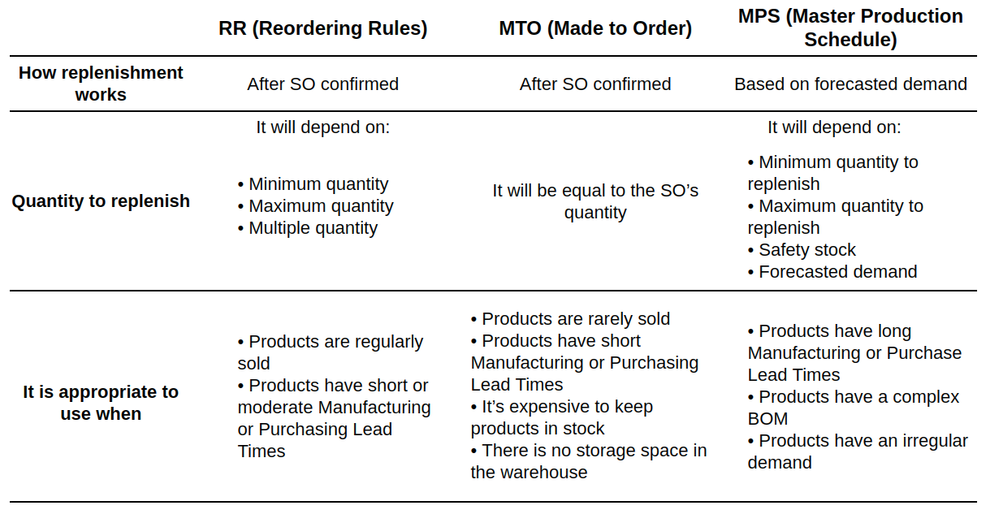
Reordering rules
If you want to make sure you will never run out of stock and don’t exceed a certain quantity of material either, you should use the reordering rules. You can set these attributes when creating the product on Odoo. The important fields to fill are:
Preferred Route: to buy or to manufacture
Trigger: manual or automatically
Min Quantity: the minimum quantity of product you want in stock
Max Quantity: the maximum quantity of product you want in stock
Multiple Quantity: procurement quantity will be rounded up to this multiple
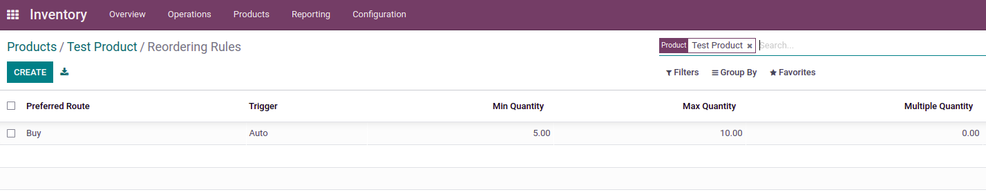
So whenever the quantity in stock is expected to fall below the defined minimum quantity, the system creates a procurement order. It will contain the quantity needed to reach the maximum stock level plus any additional quantity needed to fulfill the demand.
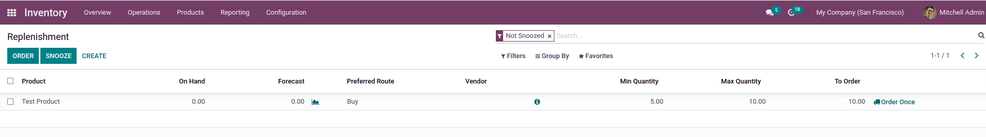
If the product has an automatic trigger, you can go to “Run Scheduler” and it will automatically generate a PO/MO for that product.
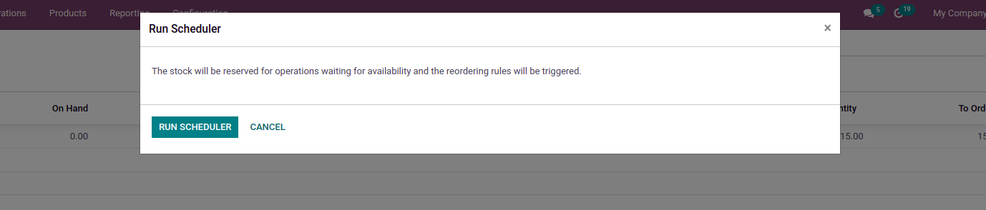
If the product has a manual trigger, you have to manually select to replenish this product on “Automate orders” or “Order once”. The latter can be really useful if you have to change details before making the purchase, such as the vendor or the price.
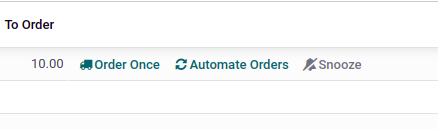
Ask for help
MTO
With the Made To Order process, in the product Routes, the “Replenish on Order (MTO)” field must be selected. Then, every time a Sales Order for that product is created, Odoo will automatically generate a PO/MO with the exact quantity of the SO. Therefore you will not maintain any stock of this item. You might need to unarchive the MTO route because in some versions could be archived.
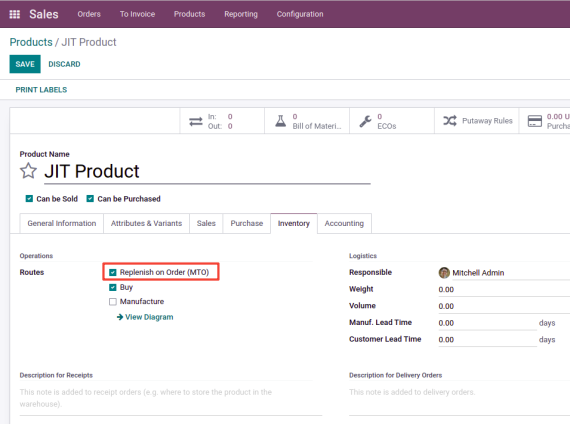
MTS
To understand how the Master Production Schedule works, first, you have to know how Odoo works with the different Lead Times. Our article How to Set Up Lead Times is an ideal resource to use. Then, follow these steps:
- Activate MPS in Manufacturing Application
- Click in Configuration
- On Planning field choose the time range and the number of columns you want to view
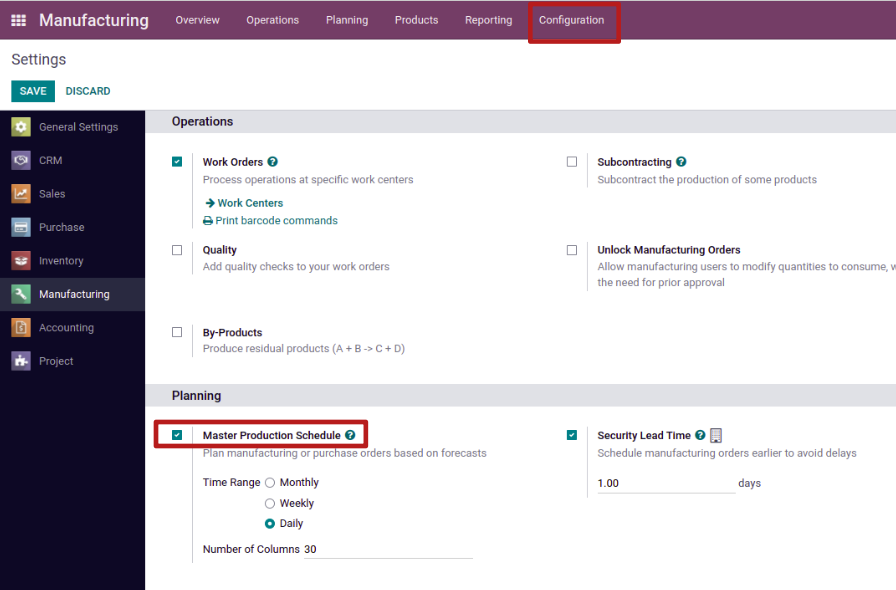
After that, you can click on Planning and Master Production Schedule.
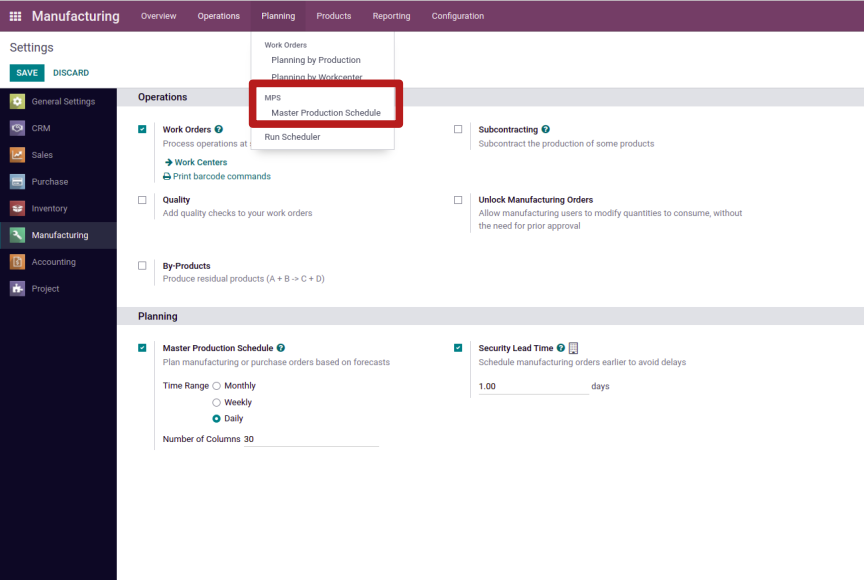
You can add a product to start getting the “high level” overview. Note the following:
- The value of Actual Demand changes when there is a confirmed SO
- The field of Forecasted Demand is filled manually based on your expectations of demand
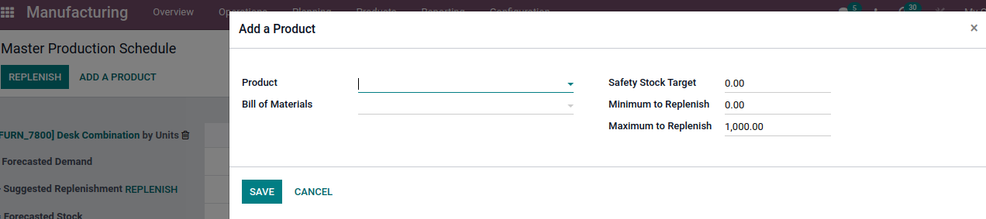
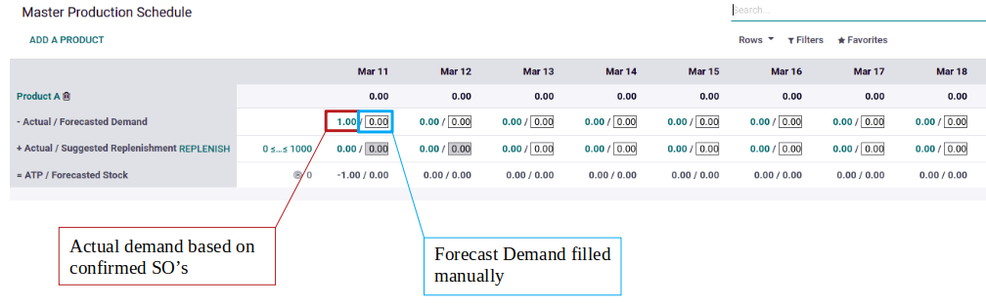
Then Odoo will suggest a quantity to replenish. If you click on the ‘Replenish’ button it will do reverse calculations and create MO’s/PO’s taking into account the previously defined Lead Times. It will update the Actual Replenishment and if you click on it, it will show you the created MO/PO that needs to be confirmed/done.
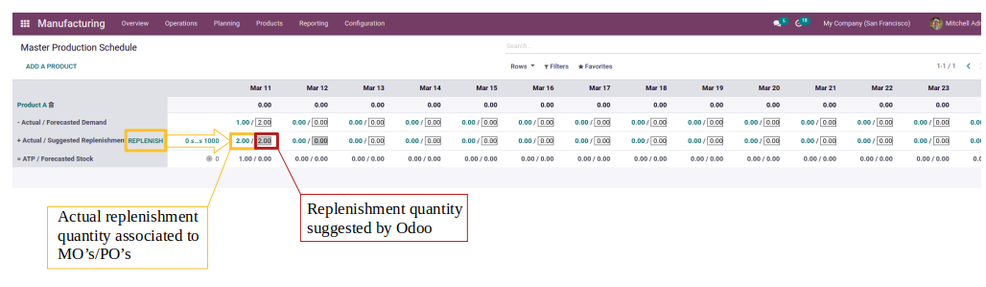
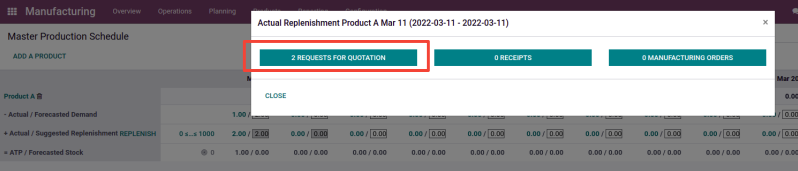
The visual aspects used with the suggested replenishment are very helpful. For example, cells can change their colors to warn you that you may need to take an action:
- If the quantity of actual replenishment is greater than the suggested replenishment quantity, the cell will turn red.
- When the opposite happens, the cell turns orange.
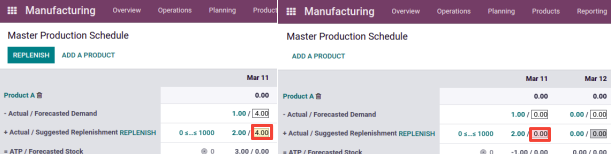
As you can see, Odoo has several options to help you manage your stock and plan your production as efficiently as possible. You simply have to choose the method that fits your process best and you’ll never fail your customers again.
Contact Us





