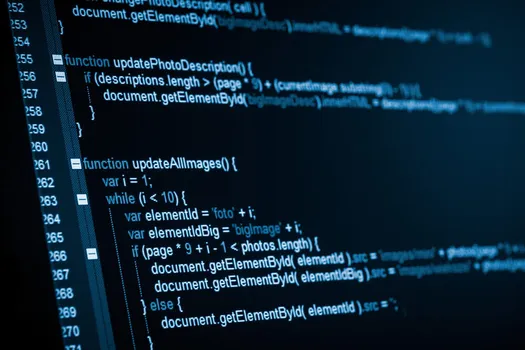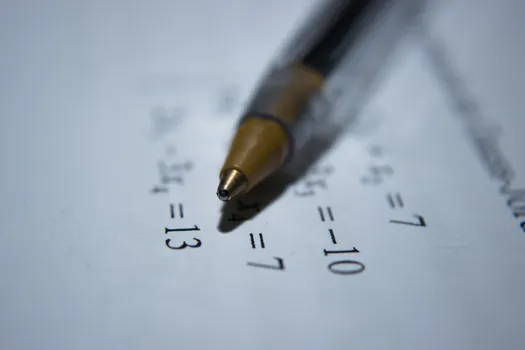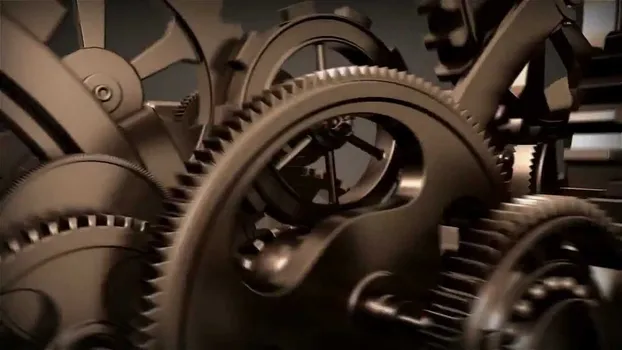Using Cache to Speed up Your Website
I once read somewhere:
“If you are asking me about cache then probably your websites are painfully slow.”
And I totally agree. Independent of the technology you use, caching systems will always be the foundation of an efficient website. We need to think about the web server as an HTML producer and then consider having a cache distribution system.
With Odoo Website and Webshop it’s no different than with any other, so how do we cache Odoo?
Browse Odoo Guides & ArticlesWhat to Cache and What Not to Cache
Back in early 2000 I used a language called Coldfusion and used something like:
<cfcache timeout="360">
<div id="some-id">Hello World!</div>
</cfcache>Doing this allowed me to specify parts of the code that I wouldn’t expect to be so important to have real time on the webpage. There was also a similar mechanism on the database queries, where I specified a timeout different than zero and the query would also be cached.
Now, I thought about altering the XML RNG validation to add another attribute to t-call. That would be interesting but the problem is that you can call the same template passing different values. Since I had a project where I urgently needed results, I decided to create a caching key using the following form:
cache_key = "%(lang)s%(url)s" % {'url': request.httprequest.url, 'template_id': template_key, 'lang': lang}Then I decided that I would only cache some templates and leave out others that could be a problem. For the situation I had, it solved 80% of the speed problem.
The Decision for the Cache System
I found myself with the decision between using either Redis or Memcached. I ended up picking Memcached because most of the benchmarks and opinions I found supported the notion that Memcached performs better for caching HTML.
Memcached is an in-memory key-value store for small chunks of arbitrary data (strings, objects) from results of database calls, API calls, or page rendering.
Since I’m using cache on the same server as Odoo, we can opt for a Unix Sockets connection. Using memcached it’s as simple as:
from pymemcache.client.base import Client
client = Client('/tmp/memcached.sock')
client.set('some_key', 'some_value')
result = client.get('some_key')For deciding what to cache and for how long, I just added a dictionary where I stored the expiry of the keys:
# What to cache and respective expiry in seconds
CACHE_TEMPLATES = {
'website.submenu': {'expiry': 20},
'web.assets_common': {'expiry': 20},
'web.assets_frontend': {'expiry': 20}
}
Then, I just override the render method for the ir.qweb and decided to cache depending on the template,
class QWeb(models.AbstractModel):
_inherit = 'ir.qweb'
def render(self, template, values=None, **options):
# caching code
return super(QWeb, self).render(template, values, **options)You can find the full code here but be sure that you know what templates to cache and for how long. In doubt if a template is used in more than one place? Then also use the URL to restrict caching.
The Results
If we consider that not all templates are being cached, just a few, the result is impressive. Average response for these pages goes from 234 ms to 78 ms. That’s 3x faster!
Locust Results with Memcached

Locust Results without Memcached

The testing was done on an 8 core 16GB RAM laptop using an Odoo 12.0 hited by Locust with 400 users and a hatch rate of 15. I stopped at around 5000 requests for both cases. My laptop could do more but it’s hosting Postgresql, Locust, Memcached and Odoo so I decided to just spin Odoo with 8 workers and all other default Odoo settings.
Learn More About Odoo ProductsThe Full Code
I did this for a 12.0 CE but with 13.0 it’s not so different.
from odoo import models, api
from pymemcache.client.base import Client
from pymemcache.exceptions import MemcacheUnknownError
import logging
_logger = logging.getLogger(__name__)
# What to cache and respective expiry in seconds
CACHE_TEMPLATES = {
'website.submenu': {'expiry': 20},
'web.assets_common': {'expiry': 20},
'web.assets_frontend': {'expiry': 20},
'base.contact': {'expiry': 20},
'website_blog.blog_post_short': {'expiry': 20},
'website.contactus': {'expiry': 20},
# This was a template that I tried and ended up creating problems
# But try to uncomment and check what happens to product image
# 'website_sale.shop_product_carousel': {'expiry': 1200},
'website_sale.product': {'expiry': 20},
'website_sale.products': {'expiry': 20},
'website.500': {'expiry': 20},
}
# MEMCACHED_SETTINGS = False
# MEMCACHED_SETTINGS = Client(('localhost', 11211))
MEMCACHED_SETTINGS = Client('/tmp/memcached.sock')
class QWeb(models.AbstractModel):
_inherit = 'ir.qweb'
def render(self, template, values=None, **options):
"""
to fine tune use --log-handler "odoo.addons.website_cache:DEBUG"
:param template:
:param values:
:param options:
:return:
"""
if not MEMCACHED_SETTINGS:
return super(QWeb, self).render(template, values, **options)
if isinstance(template, int):
template_key = self.env['ir.ui.view'].browse(template).key
else:
template_key = template
settings = CACHE_TEMPLATES.get(template_key, False)
user_id = values.get('user_id', False)
if settings and user_id:
request = values.get('request', False)
env = values.get('env', False)
lang = values.get('lang', False)
if user_id.id == env.ref('base.public_partner').id:
cache_result = False
cache_key = "%(lang)s%(url)s" % {'url': request.httprequest.url, 'template_id': template_key, 'lang': lang}
for origin, target in [('http:', ''), ('https:', ''), ('/', '_')]:
cache_key = cache_key.replace(origin, target)
client = MEMCACHED_SETTINGS
try:
cache_result = client.get(cache_key)
except MemcacheUnknownError as e:
_logger.error("WEBSITE_CACHE: Failed getting key from cache %s" % cache_key)
if cache_result:
_logger.debug("WEBSITE_CACHE: Getting from cache %s" % cache_key)
return cache_result
else:
content = super(QWeb, self).render(template, values, **options)
expiry = int(settings.get('expiry', 0))
client.set(cache_key, content, expiry)
_logger.debug("WEBSITE_CACHE: Adding to cache %s" % cache_key)
return content
else:
_logger.debug("WEBSITE_CACHE: No user, no caching at all - template: %s" % template_key)
return super(QWeb, self).render(template, values, **options)
else:
_logger.debug("WEBSITE_CACHE: Not caching at all - template: %s" % template_key)
return super(QWeb, self).render(template, values, **options)
Hope you liked it! We’re hoping that Odoo 14.0 has caching embedded on the QWeb templating and maybe also on the controllers for caching database calls. If that doesn’t happen, then maybe it’s worth structuring the website URLs in a way that we can use NGINX cache.
For some of our customers we were able to implement this strategy and have great results with Odoo Website and eCommerce. If you want to get serious with eCommerce and still use Odoo as the backend for all operations then maybe you should consider our Headless eCommerce solution with Vuestorefront 2 Integrated with Odoo. Delivers speed and all SEO features you need still totally integrated with Odoo, without any sync routines as all data is in Odoo.
Known More About VuestorefrontDo you have any other questions about Odoo Website, caching or other features we can assist with? Submit your request and we’ll be happy to assist.
Ask a Question