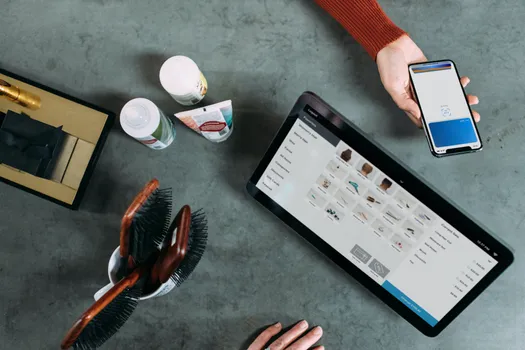As we understand, accounting is a leading instrument for business analysis, and it has some subjects that are more complex than others. In this article, we turn our attention to the Consolidation accounting and the tool that Odoo provides to make this assignment easier to perform. The Consolidation of Accounts is the process of merging financial data (assets, liabilities, equity, income, expenses, and cash flow) of an entire set of subsidiaries to its parent company, allowing it to parse the group as a single economic entity. Implementing this accounting process will depend on the control that the parent organization holds of its subsidiaries, being mandatory when it exceeds 50%. However, different scenarios dictate other methods, like the Equity Method used for cases when the parent holds a control percentage range of 20% to 50%.
As mentioned before, Consolidation includes several complex accounting principles that are regulated in the International Financial Reporting Standard (IFRS) number 10 - Consolidated Financial Statements. By that standard, we can summarize the consolidation process in three key steps:
- Combine all individual financial statements into one, mapping and unifying the chart of accounts.
- Offset or eliminate the investments and equity portions in each subsidiary.
- Eliminate and adjust intragroup transactions in whole or part.
Adding a note, adjusting an intragroup transaction in a specific amount is generally associated with multiple currency corrections needed to balance the Balance Sheet.
Nowadays, some accounting departments are still resorting to spreadsheets to fulfill the Consolidation, which is particularly vulnerable to human errors and data discrepancies. With Odoo and its integrated system, users have at their disposal an effective consolidation tool working with live data, transmitting confidence and consistency to reports.
Illustrating the concept, we have the following scenario:
- Company A is the parent company of the AB Group, owning and controlling 100% of Company B.
After preparing the accounting for each company separately, to Consolidate in Odoo, you will need the Consolidation App and to have in mind also three key steps:
- First, define the Consolidation Scope:
- Here, you will specify the target currency and select the companies that integrate the group consolidation.
- For this example, we are going to do a Consolidated Balance Sheet.
- Configuration >> Consolidation >> Create
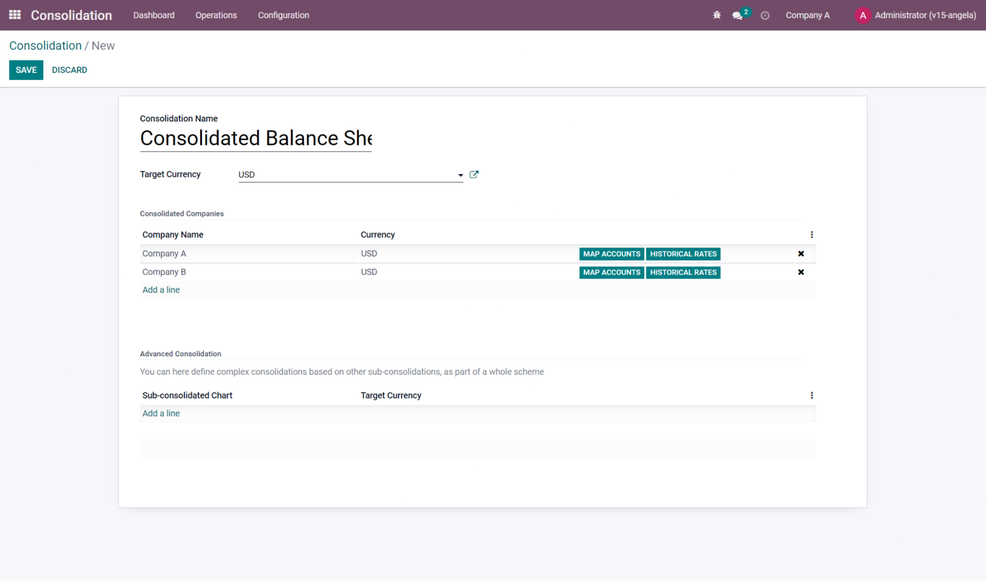
Additional note: Make sure to activate the multi-company feature, so the data from other companies are visible:
Contact Us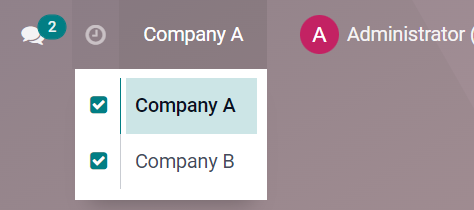
- Second, create the Consolidation Structure:
- This step is crucial because it’s where you will build your consolidated hierarchy: create accounting groups, consolidate and map the accounts of each company.
- In this point, we have created three groups (Assets, Liabilities and Equity) and six accounts (Current Assets, Non-current Assets, Current Liabilities, Non-current Liabilities, Capital and Retained Earnings), using the button boxes.
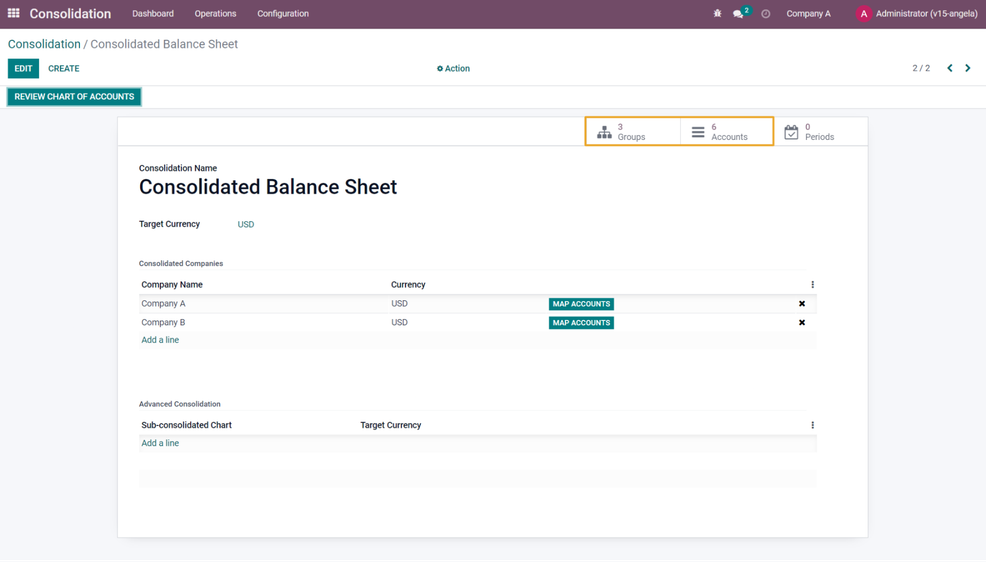
When creating the accounts, you will also be mapping of each company account.
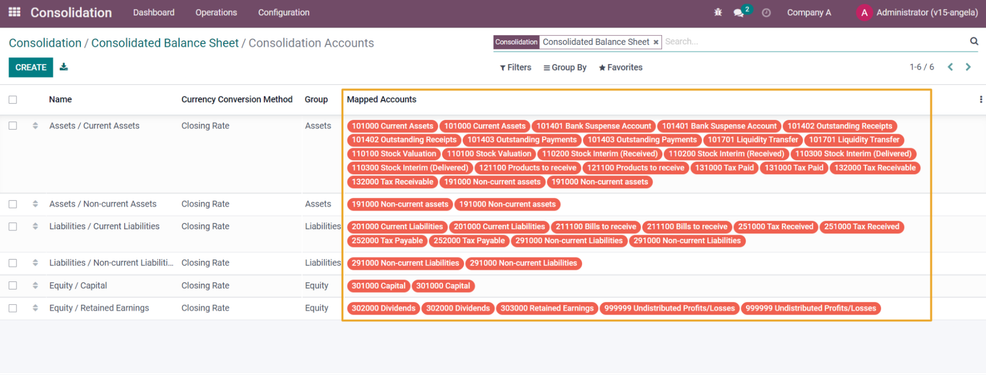
- Third, define the Consolidation Period
- Finally, you may choose your analysis period and conditions, like consolidation rates and excluding intercompany journals.
- Button box “Periods”
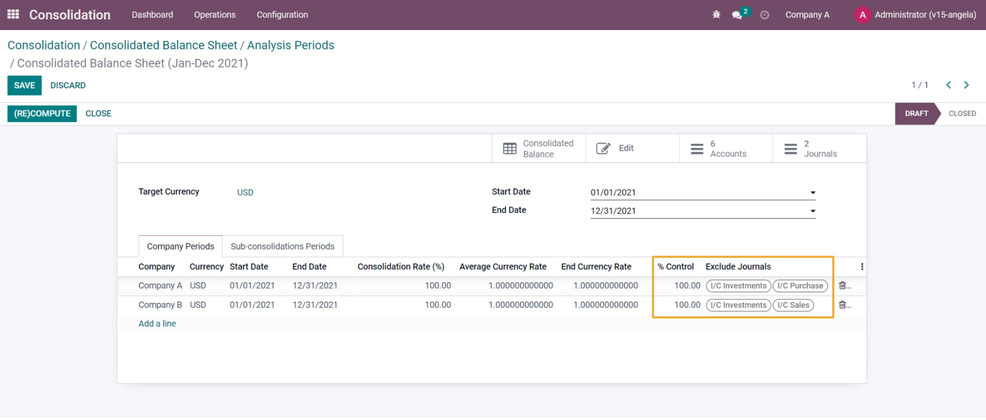
After completing the process, the Consolidated Balance Sheet is available for consultation. Odoo allows direct analysis or document exportation, giving users the most suitable option.
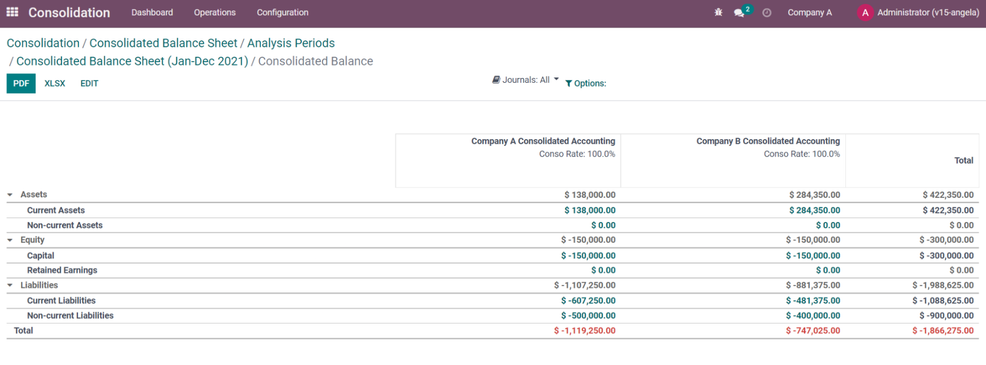
Going back to the Consolidated Balance Sheet, it will stay in Draft until the user closes it, permitting modifications. Besides these leading operations, Odoo and its Consolidation tool help monitor the unmapped accounts, allows the use of accounting journals to isolate intra-company transactions for ease elimination, and gives the flexibility to create and adapt reports that will be compliant with the accounting standards.
Contact Us